Roomba vacuum robots are popular in the smart robot vacuum world. You can send it on a cleaning job from the comfort of your couch. The Home base or docking station is an integral unit for the smooth operation of your Roomba. Its primary purposes are docking and recharging your Roomba.
Being such an essential component of your Roomba, can you move it?
You can relocate the Roomba home base with the basic guidelines in mind. Make sure the Roomba is not on a cleaning job when moving the base. Roomba will automatically figure out the new location of the base and return to it. You can move your Roomba from one room to another.
Let’s cover this in detail and other related Roomba questions.
Can I Move My Roomba Home Base?
Yes, you can move the home base. As long as you don’t move it mid-cleaning, Roomba figures it out. Roomba iRobot is set up to retire to the home base when cleaning is done or on a low battery.
It’s a good practice to clean the Roomba sensors of dirt, clutter, and dust. They guide your robot as it moves around, mapping the floor.
When moving your home base, ensure the following;
- The home base is against a wall, and there are no obstructions within 1.5ft on all other sides.
- No stairs or drop-off points within 4ft, as the Roomba can fall off a cliff.
- No infrared interference (virtual walls or VR headsets) within approximately 8ft.
When you settle on your new location, ensure white light is present on your home base, which will turn off after 4 seconds.
From about 6ft, place the Roomba and press the “Home/Dock” button. Roomba attempts to locate the home base by moving around for a few minutes before eventually finding it through IR signals.
Roomba might look confused, but you shouldn’t worry.
Once it finds its home base, it will be much easier.
Please don’t move your Roomba while it is on a cleaning job. It will appear confused and won’t know where to dock on completion or when it needs to recharge.
What Happens If You Move Your Roomba Base?
Generally, Roomba will figure it out. It will find the new location and dock without issues. Relocate the base before you start the cleaning job.
Roomba is a smart device. It’s made to adapt to changes in floor furniture layouts or adjustments to its home base location.
How Roomba responds explicitly to changes to home base location depends on several factors.
If you move the home base to different locations in the same room already on the Roomba’s map, the Roomba will find the new site and dock successfully.
Just so you know, avoid moving the home base when your Roomba is on a cleaning task.
It’s an excellent time to evaluate whether there are other spots in the house or floor you’d want Roomba to clean that it may not have covered before.
You can do a “clean everywhere” after you’ve potentially reset your floor or house setting. This enables Roomba to look for new areas and add them to the existing map.
If the home base icon on the map remains on the old spot, don’t worry, as Roomba will continue to dock on the relocated home base position.
When you run the Roomba a couple of times, the map will eventually update itself; the home base icon should now reflect the new location.
You shouldn’t move the base too far from your Roomba. Say moving your docking base upstairs, and your Roomba is downstairs; the Roomba won’t find it as it can’t climb or descend a staircase.
Can I Move My Roomba to Another Room?
Yes, you can move Roomba between rooms without training or naming it. Roomba will clean and find its docking base when done.
Roomba will work effectively on already mapped floors. It shouldn’t have a hard time finding the docking station.
If your Roomba has difficulty finding its docking base, I suggest updating the map manually on the iRobot Home app. This doesn’t require you to remap the floor.
You can follow these easy steps to update your map;
1: Check the history on the map.
2: Open the history page and select one of your old runs. It would help if you targeted a “clean all” mission map.
3: Click on the three dots (right upper corner). Choose “update my smart app.” Voila, Roomba’s new home base, is now up to date, and Roomba will have no difficulty finding it.
Keep Reading: Using Roomba Without a Network Connection
Where Is the Best Place to Put My Roomba Dock?
You can put your home base in any position if you follow simple guidelines.
According to iRobot home support, the docking base should meet these standards.
- Sufficient Space
The home base location should be open, uncluttered, with no barriers. The base is placed against a wall with 1.5ft of space to either side.
- Flat surface
The home base should be placed on an even-level surface. Your robot will work effectively when placed on a flat surface and against a wall.
Your Roomba will clean diagonally if the docking station is placed at an angle.
- Away from the staircase
Place your Roomba’s home base 4 ft from the stairs or where they could fall off.
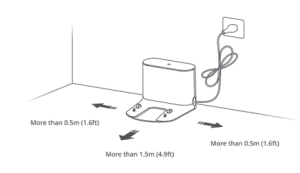
How Does Roomba Know Where Home Base Is?
Roomba uses the home base as a reference point when mapping the floor. With stable Wi-Fi access, your Roomba will receive information through the home app, enabling it to return to the home base.
It’s said it uses a system of cameras and lasers to identify walls and obstructions.
Rather than following a randomized path, it travels in straight lines until it encounters an obstruction, then it does a 45-degree turn and tries to resume its forward direction.
It also builds a house map that can be divided into rooms. The said rooms may bear minimal resemblance to our actual floor plan.
Through these strategies, Roomba can find its home base.
Frequently Asked Questions
How To Tell Roomba to Go Home from App?
Open the iRobot app, and move to the CLEAN button, “Send Home” option will appear. Clicking on this option sends Roomba back to the home base.
You will successfully send Roomba home from the app through this simple method.
Roomba Takes Forever to Go Home
If your Roomba is taking longer than usual to return home. Probably, there could be some obstructions on its way. The home base IR windows should be clean and dust-free.
Ensure no infra-red interference from close devices like toys or remote controls.
Roomba’s path to the docking base should be clear of any obstacles.
Roomba Won’t Go Home?
Press the “CLEAN” button on your Roomba to send it home. Alternatively, you can use the iRobot home app to send back your Roomba to the docking base.
You can even use Alexa to send back your Roomba to its home unit.
Can You Use Roomba Without Base?
Yes, you can use your Roomba, ideally without a home base. However, you’ll need to manually charge it and be used to fetch it when the charge depletes.
You will have to manually start the Roomba by pressing the “CLEAN” button.
Can You Pick Up and Move a Roomba?
Yes, you can pick up and move your Roomba. Be sure to do so when your Roomba is not on a cleaning job.
Moving the Roomba mid-cleaning may cause your Roomba to have a hard time locating the home base.
Also, ensure that you move the home base to the same location if the new location is far.
