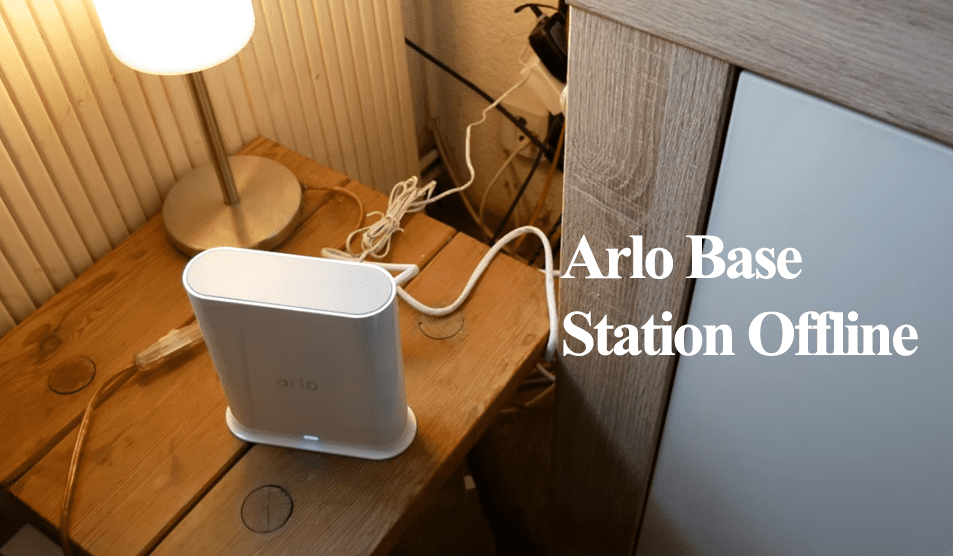Like most smart security cameras, Arlo cameras use a LED indicator to communicate their status to the user. Each LED indicator symbolizes a connection stage or a specific problem requiring your efforts. Arlo camera blinking orange or amber is one of the common statuses you’ll encounter in your Arlo life.
In this article, I’ll help you understand what the flashing orange symbolizes and how to troubleshoot the associated connection issues.
Why Does My Arlo Camera Keep Flashing Orange?
Arlo cameras use the flashing orange to indicate they’re out of sync with the Base station or it has lost the network connection. This means the camera is disconnected and can’t find a link to the cloud servers. Again, a flashing orange light could indicate a low battery issue in the battery-powered models.
Depending on your Arlo camera model, the flashing orange status LED could indicate several things, but mainly it points to battery or synchronization problems.
Here is a table containing the different Arlo models flashing orange meaning;
| Arlo Model | Orange LED Meanings |
| Ultra, Ultra 2, Pro 3, Pro 3 Floodlight Camera, Pro 4 | Slowly flashing amber – Connection problem during setup, range issues, or low battery.
Rapidly flashing amber – Camera can’t sync to the Base station or Wi-Fi network. |
| Arlo Pro 5S | Blinking amber – Connection problem during setup, out of range, or low batteries.
Flashes amber 4 times, then stops – Factory reset process initiated. |
| Go 2 models | Solid amber – No active SIM card on the SIM card slot if LTE is the connection mode.
Single amber flash every 60 seconds – Low battery level. Double amber flashes every 60 seconds – Critical battery level. Fast flashing amber – Network connection problem. |
| Arlo Essential Indoor Camera | Solid amber – Problems connecting to the internet.
Slowly blinking amber – Setup, network connection error, or connected camera falls offline. |
| Pro 2, Arlo Pro, Arlo Essential, Arlo Wire-Free | Slow blinking amber – Low battery capacity.
Fast flashing amber – The camera couldn’t connect with the Base station or Smart hub. |
Check this guide to grasp all Arlo camera color meanings.
Arlo Camera Blinking Orange – Troubleshooting
The flashing orange LED indicator is highly associated with battery or connection problems. Either your Arlo camera is running on a low battery or experiencing sync problems with the base station or Wi-Fi network.
This calls for your problem-solving skills to identify and fix the root cause of the problem.
Fixing Low Battery Issues
Arlo promises 3 – 6 months of battery life from most of their models under ideal conditions. This period could drastically reduce based on the camera’s activities – a frequently triggered camera is bound to deplete the battery at a higher rate.
A low battery should worry you much, as Arlo batteries are rechargeable.
Primarily, you should receive a low battery notification when the battery level falls below 15%. In case you missed the alerts, you can check the battery status on the Arlo app;
- Open the App on your mobile device
- Navigate to your Devices tab
- Check the battery level on the bottom of the device card. Alternatively, select the device and check on the device settings tab.
If your camera is offline, the app will hide the battery icon. Recharging the camera should be straightforward;
If your Arlo Pro camera quickly flashes amber for 3 seconds while hooked to a charger, it’s not charging. Ensure the camera is connected to a 9v fast charging charge – preferably the one it came with.
To recharge your camera, remove it from the mount and bring it indoors > connect it to a compatible charging cable (USB or magnetic depending on your model) > turn on the outlet > let the camera charge up for 2 – 3 hours.
Again, ensure that the battery sits right on the compartment with the contact terminals in contact to supply juice to the camera.
Alternatively, hook your outdoor camera to a compatible solar panel for continuous charging. No more unmounting and mounting hassle once you install solar charging.
Network Or Base Station Connection Problems
More likely than not, the flashing orange LED light will be due to a network or base station disconnection. Once the camera loses connection, it displays as offline on the app and flashes orange.
This could be due to several issues;
- Disrupted network connection – base station disconnecting from your network.
- Wireless interferences on the installation location
- The camera isn’t with your network or Base station range
- Corrupt firmware files or Hardware issues
Try resyncing the camera to your network or base station to get it back online. Follow this procedure;
- Power cycle your router and Base station to refresh the network connection
- Move the camera closer or ensure the installation point is within your network range.
- Reset the camera (Press and hold the sync button for 10 – 15 seconds) and reconnect it.
When syncing your camera, ensure the base station or Smart Hub is online and in sync with the cloud servers—usually indicated by solid Blue or Green LEDs, depending on your model.
If that doesn’t fix the issue: I have done a complete troubleshooting article on getting Arlo cameras back online; take a look and apply the suggested solutions.