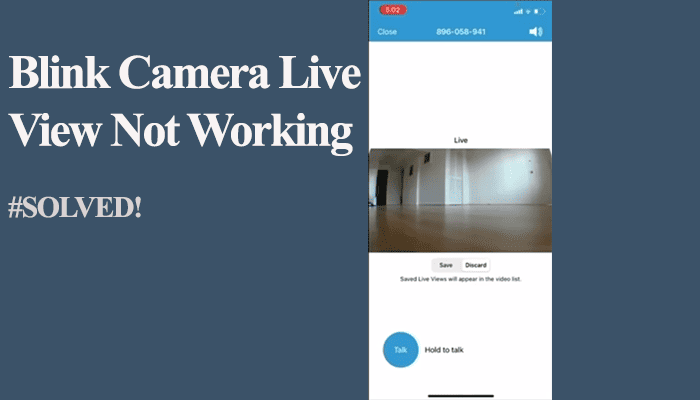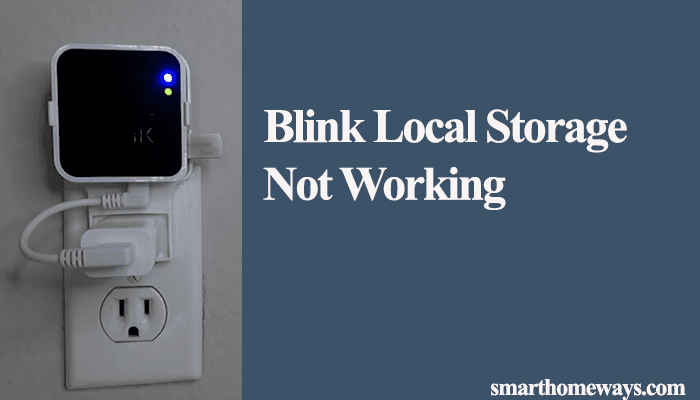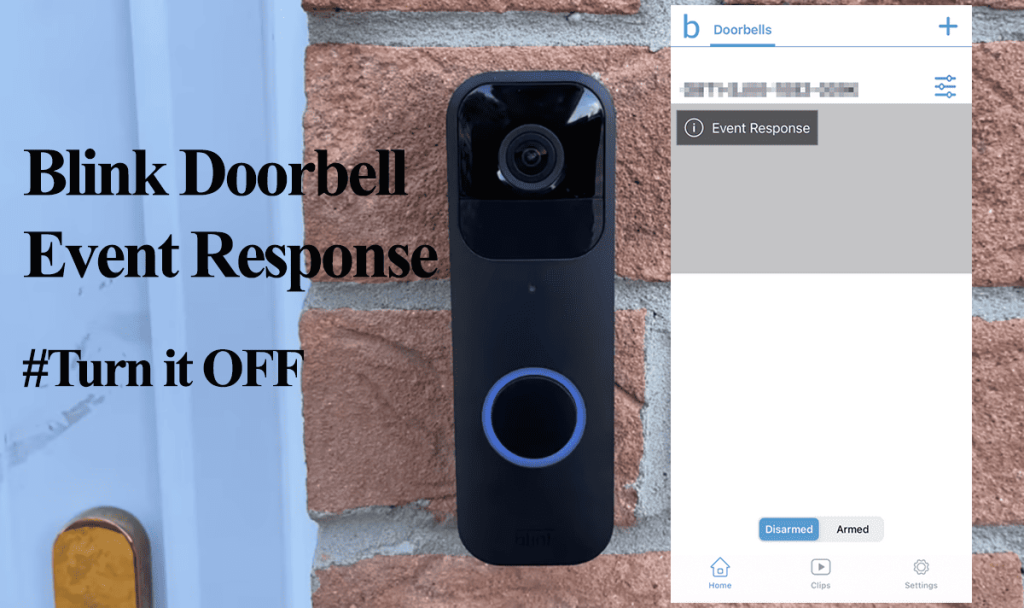Blink is a household name in the smart camera industry with several excellent devices. If you are looking into getting into Amazon’s Blink line of products or are relatively new to them, there are some unclear bits on how the cameras operate. For example, do they offer continuous or 24/7 recording?
Blink cameras and doorbells are motion-based and only offer event-based recording. Therefore, Blink doesn’t provide 24/7 recording on their camera models.
Primarily, this is by design, and you can only get up to 60-second recording clips depending on your setup.
I’ll help you understand how the Blink cameras record and offer alternative cameras with a continuous recording feature.
How Blink Cameras Recording Works
Blink cameras can only record when the system is armed, and motion detection is enabled under the device settings. Blink uses PIR sensors to monitor heat changes or Pixel Difference Analysis (PDA) to compare frame differences depending on the camera model.
Once motion is detected, the camera sends an alert to your mobile device and initiates recording to your set storage option – local or cloud storage.
The camera captures the event for up to 60 seconds, then pauses and waits for a retrigger. This is where the “Retrigger” setting comes into play. You want to keep it down to 10 seconds to avoid missing action.
The recording is also affected by your storage plan. The system behaves differently while running on cloud storage tied to a subscription.
You can only turn to local storage via Sync Module 2 to get any recording without a subscription or when the free trial period lapses.
I have a detailed article on Blink local storage with or without a subscription. Take a look and understand how the system works.
Conversely, Blink offers Basic and Plus subscription plans for their devices. You must pay to play to enjoy cloud storage.
The key difference in the plans is the number of devices and pricing points. You can only add one device to the basic plan and an unlimited number on the Plus plan.
This comparison image highlights all the information you need with each Blink plan.

You need a subscription plan to get the most out of your Blink system. However, local storage is viable if you can make do with the dialed-down features.
Alternative Smart Cameras with Continuous Recording Features
Continuous recording ensures that every moment is captured. All you have to do is playback to the exact time and get your footage.
It’s nice to have, as you are guaranteed that nothing goes unrecorded. However, it eats into the storage capacity and is mainly tied to wired camera models.
Most brands give Battery depletion as the reason for not having this feature on battery-powered cameras.
However, if you look well, a few brands offer continuous recording on camera models.
Eufy, Reolink, and Wyze offer cameras with continuous recording to local storage. You don’t need a subscription to pull it off with these brands.
Conversely, you must pay extra for Ring and Nest to sample the continuous recording feature on the applicable devices.
Take a look into these examples of brands and camera models with continuous recording;
Wyze
Wyze is known for providing affordable and feature-rich smart home devices. The cameras support continuous recording through local storage options. The Wyze cam v3 is the most affordable outdoor camera and doesn’t disappoint with many features.
Eufy
Part of Anker Innovations, Eufy provides smart home security solutions. The recently released, Eufy S330 Cam Kit, are wireless outdoor cameras with continuous recording support through local storage on the Homebase 3.
They offer 4K resolution, AI-powered human detection, and a promising lifetime battery via an in-built solar system.
Nest (by Google)
Nest, now under the Google ecosystem, offers a range of smart home products.
For example, including the Nest Cam IQ Indoor, provide high-end features such as a 4K sensor, facial recognition, and continuous recording capabilities with a Nest Aware subscription.
Frequently Asked Questions
Can You Make Blink Cameras Record All the Time?
Blink cameras are motion-based and won’t record all the time. You can only have clips up to 60 seconds on your selected storage plan.
Does Blink Have Continuous Live View?
You can continuously access the live view on your Blink devices for up to 90 minutes. This is when you have a subscription plan. Without one, a continuous live view runs for 5 minutes.