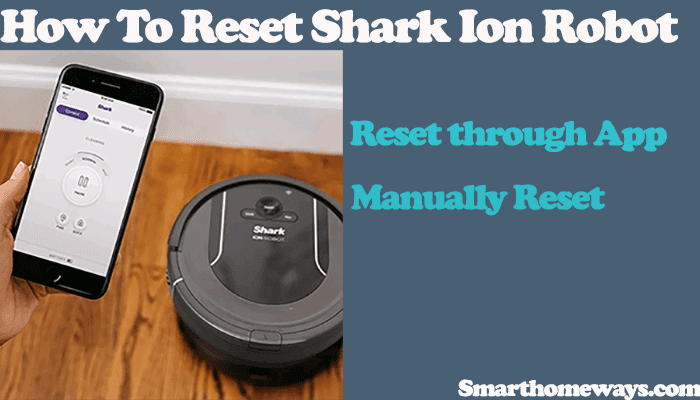Goovi robot vacuum is one of the many vacuum robot brands available on the market. Its functionality is handy in our homes as it helps keep it vacuumed, and you don’t frequently clean as you would without the device. However, as with any electronic device, there is always a chance of running into a mechanical or functional issue. Knowing the Goovi robot troubleshooting solutions is handy when your robot vacuum runs into such an issue.
These solutions can quickly fix common Goovi issues without technical help. This article will discuss the standard way to repair your robot vacuum and get it back running. Let’s get going.
Goovi Robot Vacuum Red Indicator Light
The Goovi vacuum robot is synonymous with the red indicator light when it encounters an issue. Understanding what the indicator and number of beeps mean begins the troubleshooting journey.
This table shows the number of beeps accompanying the red indicator light and the likely cause of the issue;
| Number of Beeps | Cause | Action |
| One beep and red indicator | Stuck front caster wheel | Clean the front wheel and press the power button to restart your device. |
| Two beeps and a red indicator | Side brush not freely moving | Inspect and clean the side brushes. |
| Trible beeping | The fan is stuck, or the filter is clogged up. | Empty the bin, and clean your robot’s filter. |
| Four Beeps | The main extractors won’t turn. | Thoroughly clean the robot’s extractors and caps. |
| Two beeps | It also could mean that the bumper is stuck. | Ensure the front bumper is flexible. |
| Triple beeps | The robot is on the edge of a cliff, and the cliff sensors are probably dirty. | Wipe the cliff sensors and start your vacuum in a new position. |
| Four beeps | The robot won’t return to the dock. | Ensure that no obstacles block your robot’s path and clean it. |
Goovi Robot Vacuum Troubleshooting General Solutions
Almost 80% of robot vacuum problems revolve around charging issues, the device not working or turning, or network connectivity problems. Knowing what to do when your robot vacuum develops such issues is a great tool to have in your box.
Clean your robot vacuum
Cleaning your robot vacuum helps keep it running longer and can help you avoid many common robot vacuum issues. When dirt and dust accumulate on your robot’s parts, it can easily malfunction. Again, the robot vacuum strains to clean and consumes more power to run.
When dirty and gunk accumulate on charging contacts, it prevents electrical conduct, and Robot won’t charge.
Cleaning your contact points ensures good electricity flow. Use a soft dry cloth to clean your robot vacuum. Tend the top, underside, brushes, filter, and sensors. Dust, dirt, and debris accumulate on these parts, causing your robot vacuum to malfunction. Failing to clean some debris or sensors can easily have your robot vacuum stuck on an error for days.
It’s a good practice to clean the contacts regularly as the robot vacuum operates on dirt, dust, and debris.
Fixing Your Goovi Robot Charging Issues
These are some most typical causes of charging problems to your robot vacuum;
- Dirty contact points – Dust and dirt accumulation on the charging base and robot contacts can cause sensitivity to drop. Therefore, power can’t flow to charge your robot vacuum. Ensure you clean your robot and the charger frequently.
- Dead charging base or battery – If either battery or charger runs faulty, your robot won’t charge. The rechargeable batteries eventually lapse their lifespan and have to be replaced. Check your charging base to ensure it’s working when solving the charging problem.
- Faulty power outlet – Your robot isn’t charging simply because the power outlet has tripped. Try a different outlet or test the outlet with a different device to see if it works. Ensure the outlet is working and the charger is plugged correctly before trying other troubleshooting methods.
- Outdated Firmware or software bugs – Outdated system software may cause the robot vacuum charging issues. This and other software bugs can prevent your robot vacuum from charging. Therefore, ensuring that your roborock runs on the latest software is essential.
- Faulty Motherboard or Fuse – Power surges can quickly fry your vacuum robot’s motherboard or a component like a fuse. This is a more technical issue that needs some handy expertise to replace the faulty part. You can also visit a service center to get your motherboard or fuse fixed. Alternatively, you can contact Goovi support to see whether your issue is covered by the warranty or for further instructions.
Checking The Battery Status
Typically, your robot vacuum battery should last 2 – 3 years before needing a replacement. When the battery is fully charged, the charge should last well over 120 minutes. Your robot vacuum won’t function optimally with a faulty battery.
However, eventually, the battery runs its course and needs replacing. Luckily the robot batteries are readily available in the market and don’t cost as much as a new robot vacuum unit.
When your robot’s battery trips, tell-tale signs suggest you probably need a new battery. These are some of the symptoms;
- The battery drains abnormally quick (10 – 15 minutes into a task)
- The power indicator light doesn’t show
- Poor robot performance even after cleaning and replacing the worn-out parts
- Resetting the battery doesn’t improve the performance levels
- When your battery is old enough, even you know that a replacement is due
Inspect The Device For Mechanical or Psychical Damages
If your Goovi robot vacuum isn’t functioning as it should, there could be a broken part. The roller brushes, belt, and drive system form part of the integral components of your robovac.
First, inspect the belt and the drive line that moves the belt unit for any damages. Also, the belt could be worn out, causing mobility issues. Once you identify the faulty parts, you can easily replace them to get your device running again.
With time the brushes are worn out, and it’s recommended to replace them now and then to keep your robot vacuum at optimal performance levels. You don’t want it to be leaving lumps of dirt as it goes about cleaning your home. Goovi robot comes with spare parts like side brushes, filters, etc. You can quickly replace them when need be.
Frequent Asked Questions
How Long Does Goovi’s Battery Last?
Primarily, the Goovi robot vacuum battery can last between 2 – 3 years. This is when you properly maintain your robot vacuum.
To extend your robot vacuum’s battery lifespan, always keep it on the charging base while not in use,
How Long Does It Take Goovi to Charge?
Fully charging the Goovi robot vacuum takes about 3 – 5 hours, depending on the battery capacity. One full charge can last for approximately 120 minutes.