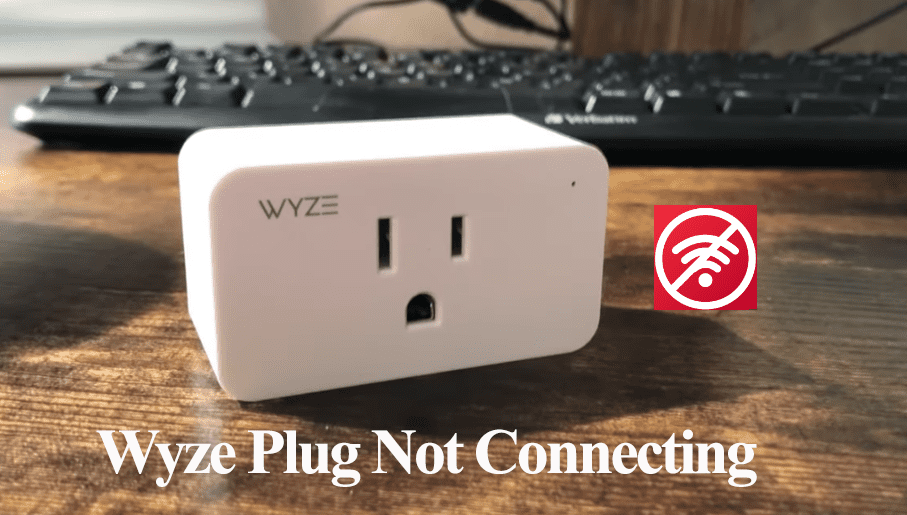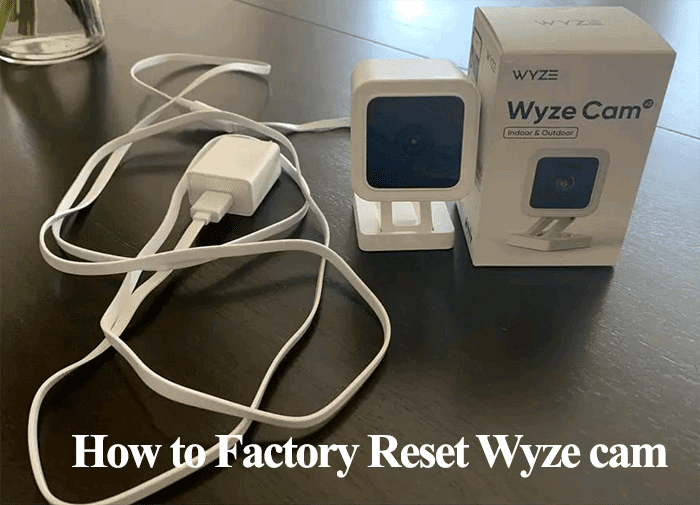Wyze is a well-known brand in the smart camera field and holds a considerable market share. It offers affordable and reliable smart camera solutions. Despite being smart devices, it can’t be said that you will have a hands-free experience after setting up your cams. Occasionally, you must get your hands dirty to troubleshoot your cameras after encountering a problem. Power cycling your Wyze cam comes in handy under such scenarios.
So, how to power cycle the Wyze camera?
To power cycle, unplug the camera from the power outlet, wait for about a minute, and reconnect it to power. This disconnects the camera from the Wi-Fi connection and refreshes the connection.
How To Power Cycle Wyze Camera
Power cycling a Wyze camera involves unplugging it from the power outlet, giving it a moment to discharge fully – 1 to 5 minutes is ideal, and reconnecting back to power. This refreshes the camera’s connection to the home Wi-Fi network. The camera restarts and reconnects to the network.
Power cycling your Wyze camera and the network router should be the first troubleshooting step when dealing with Wyze cam problems like offline, Live feeds not working, etc.
When performing a power cycle, the key is to let the camera dissipate any residual charge. Once you power it up, it refreshes the camera’s logic and network connection.
Always power cycle the camera and network devices when troubleshooting before proceeding to more detailed steps like factory resetting. To power cycle any device;
- Unplug it from the power outlet
- Give it 1 – 5 minutes to discharge fully
- Reconnect it to the power sources and let it initialize
I have lost count of the times power cycling my network router has come through when dealing with slow network problems. Power cycling is always on the top list when troubleshooting my devices.
Power Cycling Wyze Outdoor Cameras
Wyze outdoor cameras (v1 and v2) are battery-powered and compatible with Wyze solar charging. The batteries are capable of running for up to 6 months.
Power cycling these models takes more effort than cable ones. Here you can’t simply turn off and on the power switch—time to get that ladder.
Here is how to power cycle your Wyze outdoor cams;
Reach the camera installation point. Disconnect it from the solar system if one is connected.
- Find the power switch on the back of the camera and turn it to the off position.
- While off, give it 1 – 3 minutes for the power to dissipate.
- After that, turn the power switch back on.
- Let the camera initialize and reconnect to your network.
Power cycling is handy when troubleshooting the “offline after power outage” issue.
If your camera is hooked to a base station, ensure your power cycle it too.
As you have seen, power cycling is a straightforward process. It’s a fancy name attached to restarting an electronic device. The key is to let the device completely die off.
If power cycling doesn’t solve your Wyze camera issue, try resetting it and reconnecting to your network.
Frequently Asked Questions
What Does It Mean to Power Cycle My WYZE Camera?
Power cycling a Wyze camera refers to restarting it by unplugging from the power outlet, letting it fully discharge, and reconnecting to the mains. This allows the camera to disconnect from the network and reinitialize the start-up process.
Power cycling refreshes the camera’s server connections and memory.