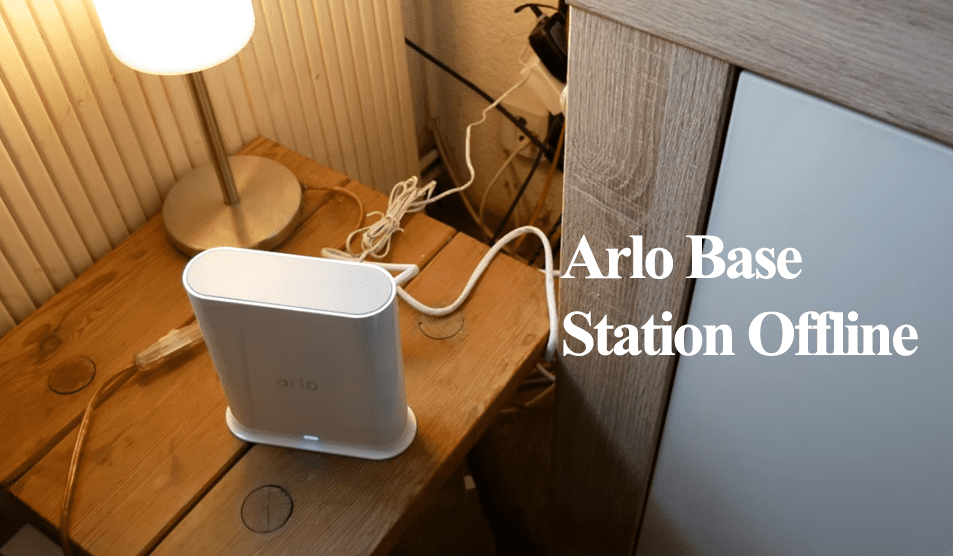Most Arlo camera models (wireless ones) come with rechargeable batteries, barring a few that directly connect to the power outlet. Despite the battery promising up to or more than 6 months of life, eventually recharging is inevitable. The Arlo camera not charging spells doom on your security system, as you can no longer depend on it.
Whether the battery-powered or directly connected, the camera’s performance depends on power availability – no power, no services.
I’ll walk through the common reasons why the camera won’t charge and the troubleshooting steps to employ.
Why Is My Arlo Camera Not Charging?
Arlo camera won’t charge due to insufficient voltage or an incompatible charger. Ensure you use a high-voltage charging adapter, preferably one that comes with the camera when recharging. Again, confirm that the battery securely sits on its compartment and that the terminals are in contact.
Here are some common reasons for the Arlo camera charging problem;
- Faulty power source or adapter – incompatible adapter supplying low voltage
- Malfunctioning power cable
- Battery problems due to extreme weather conditions – too cold or hot temperatures contribute to battery aging.
- Software bugs or glitches affecting the charging process
- A faulty device – a damaged charging port
The Arlo app uses different symbols to indicate the camera’s charging status and battery capacity.
Once connected to a charger, the LED flashes blue for 3 seconds, indicating the camera recognizes the power connection. Let it charge for 3 – 5 hours; once fully charged, the LED indicator turns solid blue but turns off after some time.
Fixing Arlo Camera Not Charging
Depending on your Arlo camera model, you get the magnetic strip or the USB (Arlo Essentials wire-free) charging cables. Use the same cable when recharging your camera; otherwise, you will experience compatibility issues.
Again, the out-of-box charging cables are meant for Indoor use only. Get an outdoor charging cable or the Arlo Solar panel for outdoor charging.
Confirm that your cables are securely connected and the magnetic charging snaps into place. Remove the cables and securely attach the charging unit.
Try these solutions to get your Arlo camera charging;
Check The Adapter Compatibility
Arlo XL battery cameras won’t charge with your standard AC adapter. There are compatible with 5.0V 2.0 A-rated power adapters – those included in the box.
Ensure your adapter meets the Arlo requirements;
- The QC 2.0 icon – The lightning bolt icon.
- The output is 9V===1.1A.
- An Arlo or NETGEAR logo.
If you plug the camera into a regular USB, only 5 Volts will be available, and it is insufficient to charge the Arlo battery. Remember, undercharging could eventually kill your battery.
Again, if you have the correct adaptor, confirm it is connected to a working outlet. You can move it to a different one to test.
Remove And Reinsert the Battery
You will experience charging problems when the battery doesn’t snap into the compartment chamber.
The charging and battery terminal must be in conduct for the juice to flow from the charger into the battery.
Therefore, pop the camera from the hood (applies to cameras with removable batteries) > Pull up the battery > Inspect the charging terminal > Once satisfied, reinsert the battery into place > Retest the charging.
Additionally, you can wipe the terminals off accumulated dust and dirt for proper conduction. Also, wipe both sides of the magnetic connection to ensure a proper electrical connection.
Narrow Down the Charging Issue
The charging problem could be associated with the camera or battery for a battery-powered camera. Say the battery is fine, but the camera’s charging port has tripped.
Try charging the battery from a different but compatible model—another same-model camera.
If the battery doesn’t charge on a working camera, you are likely dealing with a battery issue.
Alternatively, use a working battery on the “faulty” camera and check if it charges. Charging can be confirmed on the Arlo secure app.
If the camera indicates charging on the new battery, we can confirm we are dealing with a battery issue.
Battery-Related Problems
If your camera’s battery malfunctions, it can hinder the charging process.
Signs of a faulty battery include rapid battery drain, inability to hold a charge, or the camera turning off immediately after being disconnected from the power source.
Arlo cameras are fitted with rechargeable lithium batteries that age over time. Adverse weather conditions can speed up aging and cause the battery to die.
If you confirm a faulty battery issue, replacing the battery is cheaper than going for a new camera unit. A new battery should set you off.
Give The Battery A Shock
Suppose the Arlo camera battery capacity falls to 0% and stays so for an extended period. In that case, the camera might have problems detecting the battery when you decide to recharge it.
Giving the battery a shock with a higher voltage source jogs it up and could get it back to charging. I could talk you through the process, but I found this video on YouTube demonstrating the technique.
Reset The Camera
Factory resetting the camera clears corrupt config files affecting the functionality. A fresh start could be the key to onboarding your cameras.
Depending on your camera model, you might have to release the camera from the housing to find the sync button.
To reset the camera, press and hold the SYNC button for 15 – 20 seconds. Once the camera LED blinks blue, release the button and let the reset process take the course.
Next, remove the camera from the Arlo app.
With the camera reset and in pairing mode, open the Arlo app > add new device > Cameras > Select the camera model > Choose the Base Station > Follow the In-app Prompts to Sync the camera.
Once online, test the live stream to confirm that your camera is in sync with the cloud servers. Afterward, customize the detection settings under each Mode.
Frequently Asked Questions
How Do I Know If My Arlo Camera Battery Is Bad?
You will know your Arlo battery is defective when it can’t hold a charge, rapidly drains the battery, or the camera turns off immediately after being disconnected from the power source.
Again, when the battery doesn’t recharge, it won’t work on other compatible cameras and working chargers.
How Do I Know When My Arlo Battery Is Fully Charged?
Once the Arlo camera battery fully charges, the LED indicator turns solid Blue. However, the LED turns off after some time. The other option is to observe the battery status on the Arlo secure app.
A fully charged battery shows on the app with a fully charged green battery icon and the lighting icon.