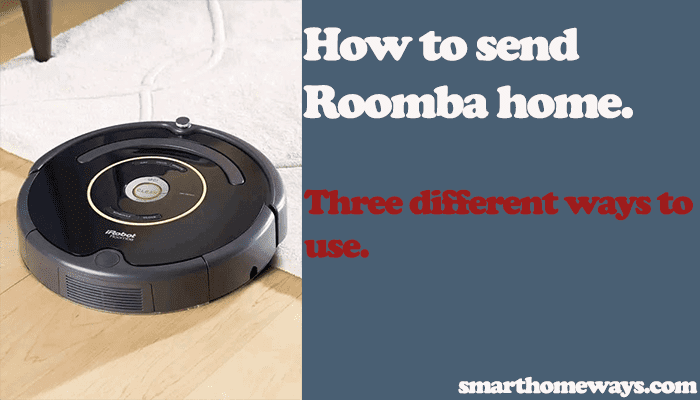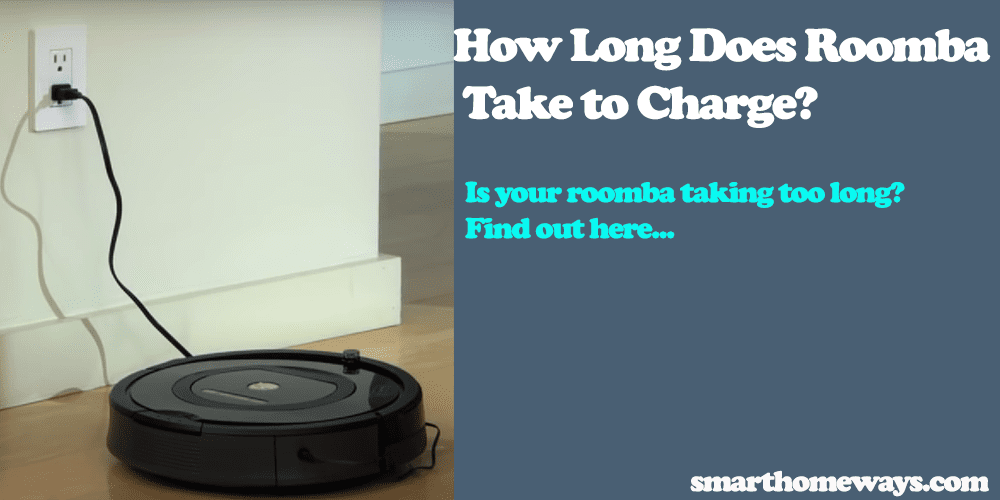Sometimes, I forget to switch the charger on once I plug in my phone—such a heartbreaking moment when I find it not to have charged. There are ways to know if Roomba is charging to avoid such a scenario with your Roomba.
When I got my first Roomba, it was challenging to distinguish between the different color indicators. So, how to know if Roomba is charging?
Check if your Roomba is charging by pressing the “CLEAN” button and observing the battery indicator color. When charging, the battery indicator will display amber color; a solid color of green means full of charge, and a pulsing amber color or red means low battery. The indicator light turns off after 60 secs for Roomba 700, 800, and 900 series.
I will detail how to tell if Roomba is charging in this article. I will explain the different color indicators.
How To Know If Roomba Is Charging
If your Roomba is one of the recent models, it won’t show any light when charging. To check the charging status of your Roomba, press the “CLEAN” button and observe the indicator light that comes up.
The color will tell if your Roomba is charging or not. To understand this, your will need to know what each color represents; the commonly used color coding is:
- Red or Orange/Amber Pulsing represents a low or empty battery
- Amber/Orange pulsing means Roomba is charging
- Green or White represents fully charged Roomba
If your Roomba shows a solid green color, the battery is fully charged and ready for cleaning tasks. When your Roomba still charges, it will show a pulsing orange or amber color. Further, if your Roomba flashes a red color, it means the battery is running low.
In recent Roombas, the iRobot home app helps check the battery status. On the top right of the home app is a battery indicator, showing your Roombas battery status.
To understand all the color indicators better, here is a table detailing all Roomba models’ color indicators:
Table with Roomba Models’ Color Indicators
| Roomba model | Fully
Charged |
Charging | Partially
Charged |
Low Battery | No Battery | Light when charging | Software Update |
| 500 series | Green | Pulse Amber | Amber | Red | Pulse Amber | Pulse after 4 secs | None |
| 600 series | Green | Pulse Amber | Amber | Red | Pulse Amber | Pulse after 4 secs | None |
| 700 series | Green | Pulse
Amber |
None | Red | Red | Lights for 60 secs | None |
| 800 series | Green | Pulse
Amber |
None | Red | Red | Lights for 60 secs | None |
| 900 series | Green | Pulse Amber | None | Red | Red | Lights for 60 secs | None |
| Roomba i3 & i3+ | White | White Pulse | None | Red Pulse | Red Pulse | No | Swirling
White |
| Roomba i7 & i7+ | White | White Pulse | None | Red Pulse | Red Pulse | Yes | Swirling White |
| Roomba s9, s9+ & Braava m6 | White | White
Pulse |
None | Red
Pulse |
Red Pulse | No | Swirling White |
The above table answers how to tell if your Roomba is charging in all Roomba models.
Check this out, Roomba not charging, if your Roomba is not charging.
Does Roomba Light Stay on When Charging?
Whether the Roomba light stays on or not depends on your Roomba model. For the 900, 800, and 700 series Roomba models, the indicator light stays on for 60 seconds and then goes off. With the Roomba 500 and 600 series models, the indicator light pulses after every 4 seconds.
The i3 series has no light while charging, which is available in the i7 series models.
Press the “CLEAN” button once on your Roomba to check the battery status. Next, it will display the appropriate light for some seconds, then return to the typical charging display.
What Does Flashing Blue Light on Roomba Mean?
The blue color symbolizes special occasions in your Roomba running. The flashing blue means dirt detect activated.
As Roomba uses the blue color for special operations. What other forms of blue colors are there?
Let’s look at the different forms the blue color is used and what they mean.
So, what does the blue light on Roomba mean?
What Does Blue Light on Roomba Mean?
The iSeries and s9 robot vacuums use the blue color to show it’s doing a particular thing. These are some of the commonly used forms of blue color and their meaning:
- Blue Clockwise Spinner – Roomba is in Wi-Fi pairing mode
- Blue Counterclockwise Swirling – Roomba is spot cleaning
- Flashing blue – When dirt detection is activated
- Blue ping – Roomba detected a virtual wall
- Blue marching forward – Roomba is returning to the docking unit
- Blue sweep forward – Roomba is emptying bin into the clean base
Why Is My Roomba Not Charging?
The ability to recharge Roomba vacuum makes them effective and efficient in cleaning. When your Roomba doesn’t charge, it frustrates you as it can’t perform.
So, what do you do when your Roomba is not charging?
These are some quick fixes you can try to solve the problem.
- Clean contact points and the docking base
- Check the power source
- Check the battery position
- Reset your Roomba
- Factory reset your Roomba
- Replace your Roomba battery
Let’s look at each of the above quick fixes briefly.
Clean contact points and the docking base
Use a soft cloth(microfiber) to wipe off dust and debris that might have accumulated on the charging contact points. Clean both the Roomba and the docking station. You can use some alcohol if need be. Plug the Roomba back to see if it’s charging.
Check the power source.
Well, this sounds obvious. For Roomba to charge, your power outlet must provide enough power. Otherwise, Roomba won’t charge. If your outlet is faulty, try another.
Check the battery position.
Fix the battery by removing and reinstalling it in the correct position. Therefore, plug in your Roomba and check if it charges.
Reset your Roomba
Resetting an electronic device will fix various problems. Hold the dock and clean buttons to reset your Roomba until it beeps.
Factory reset your Roomba
To factory reset your Roomba, long-press the “CLEAN” button for 10 seconds.
Replace your Roomba battery
If your battery has run its course and is faulty, you will have to replace it. Notably, Roomba battery can last 2 – 4 years, with over 400 recharges. Get a new battery from a reputable source and replace the faulty one.
We have seen how to know if Roomba is charging and some quick fixes when Roomba is not charging.
Frequently Asked Questions
How Do I Know If My Roomba Battery Is Bad?
If the battery drains out quick, say a few minutes into a task. Resetting the Roomba (both hard and soft) has no impact on the performance, and when you observe no flashes on the power light.
These are clear indicators that your Roombas battery is faulty.
Why Is My Roomba Light Flashing Green?
If your Roomba power light is flashing green, your battery needs a replacement as the current one can’t hold a charge.
Do Roomba Batteries Go Bad?
Yes, the Roomba battery can go bad. Although, you are guaranteed service of between 2-4 years or more. Roomba battery can eventually become faulty and require a replacement.
So, one needs to employ good maintenance practices to help keep the battery steady.
Why Is My Roomba Blinking Orange?
If your Roomba shows a slow orange blink, it means it’s charging normally. For a quick orange blink, your Roomba has entered the 16-hour refresh charging.
The 16-hour refresh charge helps refresh the battery and extend its life. When Roomba sense that the battery has been significantly drained, it initiates the 16-hour charge cycle.
Note: Don’t interrupt the cycle once it begins; when done, the battery will be full, and Roomba will operate normally.
What Does Red Light on Roomba Mean?
The red color means the Roombas battery is low and needs a recharge.
Allow your Roomba to dock for it to recharge; it takes about 2 hours for the battery to be fully charged.
How Long Do Roomba Batteries Last?
Roomba battery can last 2 – 4 years, with over 400 recharges.
This is an average estimate and the Roomba battery life depends largely on the maintenance practices one employs.
Conclusion
You can know if your Roomba is charging by observing the indicator lights. Generally, if your Roomba is charging and no light is indicated, press the “CLEAN” button and Roomba indicates the charging state.
Therefore, the indicator light depends on your Roomba model. The most commonly used indicator light colors are red, amber, and green.
Red color means a low or empty battery, Amber or pulsing orange means Roomba is charging, and Green or White represents a fully charged Roomba.
Notably, dirt and gunk accumulation on the contact points affect the Roomba charging. One should maintain a habit of cleaning the contact points with a soft cloth and some rubbing alcohol.