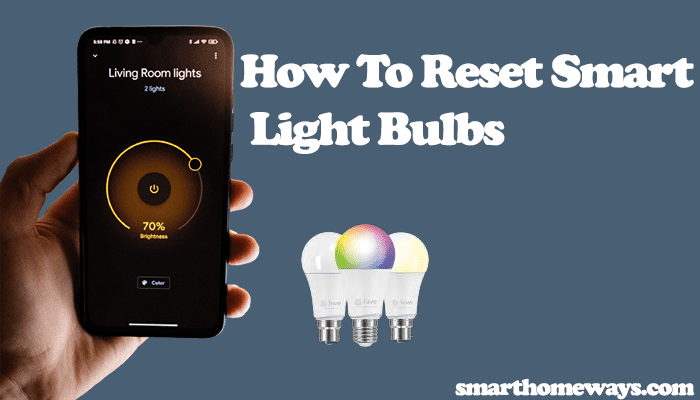Resetting smart lights is handy when fixing connection or functional problems ailing your Feit lights. Therefore, knowing how to reset the Feit Smart bulbs is very important. The reset process involves turning the light on and off following a sequence.
I’m going to walk you through how to soft and hard reset your Feit lights and highlight when it is necessary to reset them.
How To Reset Feit Smart Bulb
Power cycling your Feit smart bulbs refreshes your connection without affecting your current configurations. On the other hand, factory resetting wipes the bulb clean, and you must reconnect it to your network via the Feit electric app.
Some connectivity problems don’t require you to factory reset the smart light, like the bulb being offline due to a network outage.
Why factory reset and go through the entire setup process when a simple reboot could save the day?
Here is how to perform a power cycle on your Feit electric smart bulb:
- Turn the light OFF from the main wall switch, not the Feit app.
- Give the bulb 2 – 3 minutes to discharge fully. For better results, remove the light from the fixture for the period if your light bulb fixture is reachable.
- After the time has elapsed, screw the light back into the fixture
- Turn the light back ON and wait for a minute for the light to connect to your network
- Refresh the Feit app and check if your light connects.
With a power cycle, all your light settings remain intact, and you won’t have to set up the bulb afresh and link to your virtual assistant (Alexa or Google Assistant).
Factory Resetting a Feit Smart Bulb
Unlike power cycling, factory resetting the light restores the default settings and erases all the data on the device. To use the smart light, you must reconnect it to your network through Feit electric or any other Smart light app.
Before hard resetting, hook off the light from Feit electric app. Here is how to remove the bulb from the app;
- Tap the light on the home screen on the Feit app
- On the control panel, access the Settings menu in the upper right corner
- Hit the “Remove Device” option
- Select “Ok” to confirm your action.
Now you can proceed to manually factory reset the light. Here is how to go about it;
- Connect the bulb to a standard fixture. Not the dimmer ones.
- Turn the switch on and off 3 times; ensure 1 second between each turn. Turn the light on-off-on-off-on.
- The bulb blinks, indicating it’s in pairing mode.
Sometimes, three times isn’t enough; extend the on-and-off sequence to about five times. This should do it and get your light flashing. The light is now ready to connect to Feit app.
After resetting the Feit smart light, you need to reconnect it to your home network and link to your home assistant (Alexa, Google, or Siri) to enjoy voice control commands.
How Do I Reconnect My Feit Smart Bulb?
To reconnect your Feit smart light, ensure your mobile device is connected to the same 2.4 GHz Wi-Fi network and disable any VPN or Adblocker. This helps your smartphone to discover new devices on the network quickly.
Here is how to set up your Fiet device;
- Open the Feit Electric (you already have an account all set up)
- Tap the “+” icon to add a device. Allow any necessary permissions as requested by the app.
- Select the device type > Lighting > Lighting Device
- Confirm the Light is flashing > Tick the confirm button and tap the “Confirm” button to continue
- Connect the device to a 2.4 GHz Wi-Fi network. Select your 2.4 GHz Wi-Fi network and enter the correct password. Hit Next.
- Let the app discover, register, and initialize the smart light
- Name the device. Viola! Your light is reconnected successfully.
If you experience trouble connecting your light, try connecting it in AP mode.
When To Reset Your Feit Bulbs
Sometimes it’s pretty necessary to reset your Feit bulbs, and there are tell-tale signs that your bulb is malfunctioning and needs a reset. Here are some activities that necessitate bulb resetting;
- The bulb isn’t responsive – Sometimes, these Feit bulbs develop response issues, especially when connected to a virtual assistant like Alexa or Google Assistant. Resetting the bulbs helps clear up any software malfunctions ailing the bulb.
- When changing the Wi-Fi to your bulb – To change the Wi-fi network connected to your bulb, removing the bulb from the Feit app, resetting it, and connecting it to the new Wi-Fi is the effective way. You won’t experience any troubles with this method.
- If the bulb is acting up – Feit lights can sometimes develop funny behavior, like lighting when they shouldn’t or continuous flickering. Resetting the bulb can help fix this and improve your user experience.
- If you intend to gift them to a friend – If you want to hand over a Feit device to new ownership, remove it from your routines and connected accounts. Resetting it ensures that the new owner doesn’t experience trouble setting up the device in their home.