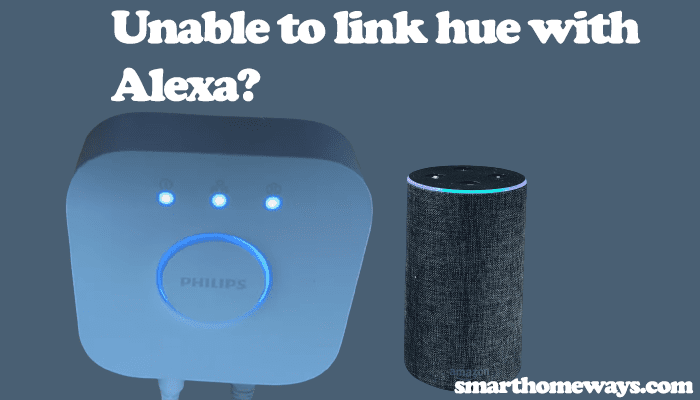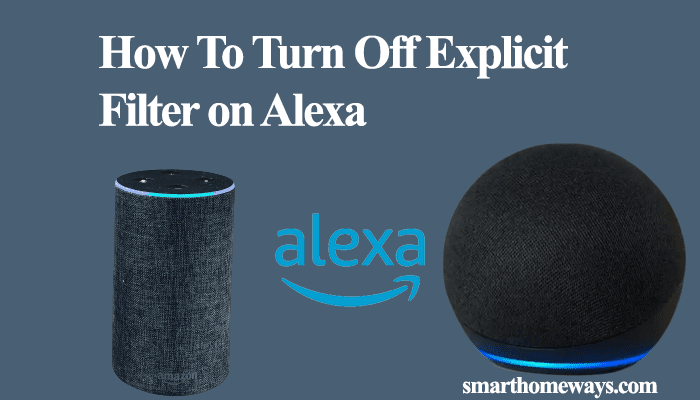The Alexa Bluetooth connection announcement is a nuisance to many echo device users. One can do without the Alexa awakening announcement when it connects to a Bluetooth device. So, how do you stop Alexa from announcing a Bluetooth connection?
To stop your Alexa from announcing the Bluetooth connection, turn off the announcements feature through the Alexa app and restart your Alexa device. Again, turn on brief mode, so Alexa gives short statements or plays a tune instead of making long voice responses.
In this guide post, we’ll go through the Alexa settings you can play around to stop the nuisance announcements. Let’s dive into it.
How To Stop Alexa from Announcing Bluetooth Connection
Scouring the internet, one finds that Alexa Bluetooth announcements are a turn-off to many Alexa users. There seems not to be a definitive way of turning off the Bluetooth announcements; what works for me might not apply to your echo device. Turning off the announcements and restarting my echo did it for me.
Here are some tips to stop Alexa from announcing a Bluetooth connection;
Turn Off Announcements on The Device
- Open your Alexa app and go to settings
- Choose Device settings
- Select the specific Alexa device
- Choose settings on that specific device; there is a communication option select it.
- Disable the announcements toggle under communication
After disabling the announcements toggle, restart the respective echo device. Perform a power cycle to restart the device. Unplug the device from the power outlet, wait for 10 – 20 seconds, and reconnect the device to power. Let the device restart and connect to your network.
Try connecting your Bluetooth to see whether you still experience the issue.
Read also: Alexa not playing Spotify
Enable Alexa Brief mode
Enabling the brief mode makes Alexa talk less and play beeps instead of long voice responses. Here is how to go about it;
- Open the Alexa app > select More icon
- Select Settings
- Choose “Voice Responses” under Alexa preferences
- Toggle on the “Brief Mode” button. Friendly and easy, your device is in brief mode.
To toggle off the brief mode, follow the same procedure but turn the button off. Some users reported that this didn’t solve the Alexa announcing Bluetooth connection. Be sure to use it in conjunction with the first solution.
Turn on Do Not Disturb mode.
The DND mode disables all Alexa features and provides a quiet environment to work in. This turns off announcements and blocks notifications. However, it isn’t a permanent solution to the issue at hand. The command, “Alexa, turn on do not disturb mode,” enables the mode. You can also toggle off or on the mode by navigating the Alexa app settings.
Turn off Bluetooth when not in use.
Turning off the Bluetooth of your device or disconnecting the Bluetooth-connected devices is a way you can use to avoid the annoying noise. Well, as amazon seems to be okay with it despite the numerous customer complaints, then we can cope by avoiding the issue.
To disconnect a Bluetooth device;
- Open the Alexa app
- Select the devices icon on the bottom navigation menu
- Select “Echo & Alexa” and choose the specific echo device
- Choose Bluetooth devices
- Select the respective device and choose “Disconnect device.”
Again, to cope with the issue, you can turn down the volume of the Alexa device or plug a jack pin into the jack hole. This way, Alexa makes the announcements, but you won’t hear them; thus, not as disturbing as the blasting noise it usually makes.
Frequently Asked Questions
How To Stop Alexa from Saying Now Playing From?
To stop your Alexa from saying “now playing from,” turn off the announcements feature through the Alexa app and restart your Alexa device. Again, turn on brief mode so that Alexa gives short reports or plays a tune instead of making more extended voice responses.
Final Thoughts
Alexa announcements are a nuisance to many Alexa users. Some say they stopped using their echo speakers because of the annoying “Alexa now connected…” Well, amazon seems to be comfortable with it despite the numerous complaints. Turning off the announcement feature, enabling brief mode, and restarting the device work for some people; try it to see if you are lucky enough or if the disturbance is set to continue.