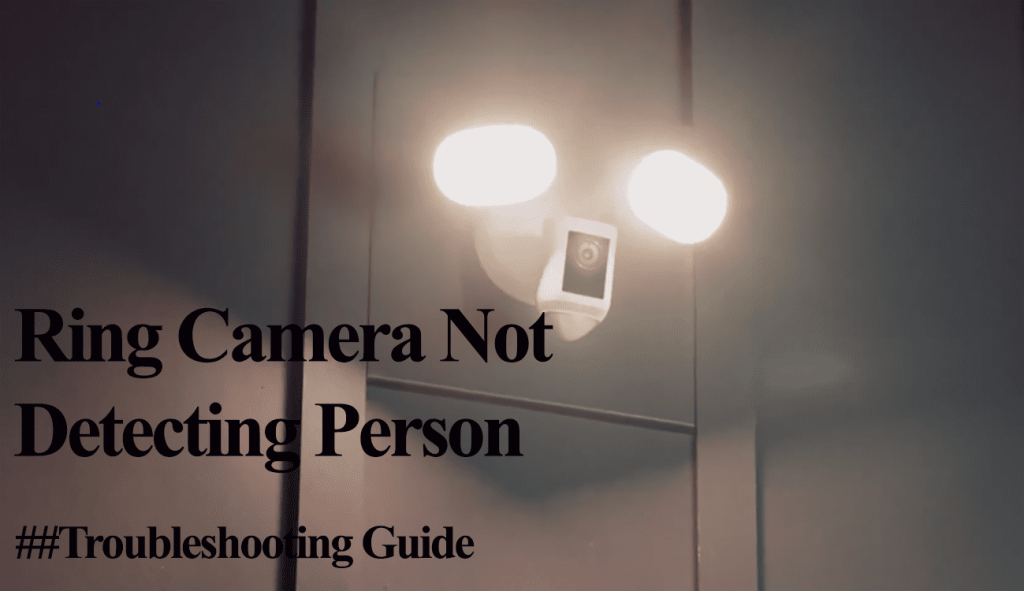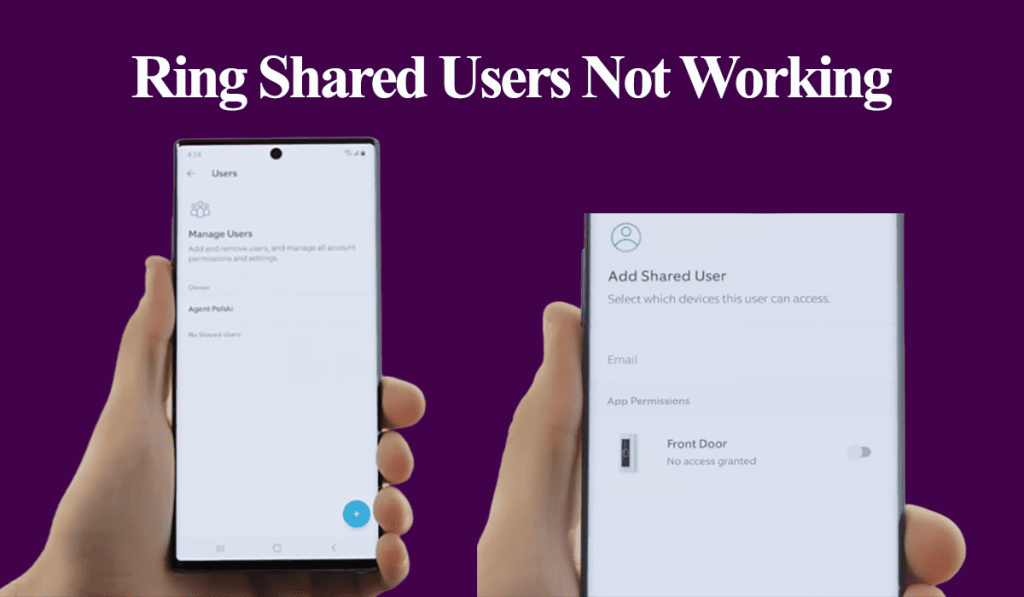Ring has made a name in the smart home security and monitoring industry and has a vast pool of devices for users. These Ring devices come with different features – in ring cameras, doorbells, and sensors, motion detection, and alerts play a crucial role.
Understanding what motion detection, alerts, and warning mean helps you manipulate and get the most out of your Ring security systems. This article details an explanation of the said terms.
Ring Motion Alerts Vs Motion Detection
Ring motion detection is the ability of your Ring device to sense activity in its area of view through the PIR sensors. This triggers a motion alert sent to your devices to notify you of the detection action. Depending on your device settings, these features work hand in hand.
Motion Detection
At the heart of Ring’s capability to monitor your property is its advanced motion detection technology. This technology combines passive infrared sensors (PIR) and video-based detection mechanisms.
Passive Infrared (PIR) sensors detect changes in heat signatures, such as a person moving within the sensor’s range, while camera-based detection analyzes changes in the camera’s field of view. This enables Ring devices to discern movement accurately.
The camera-based detection facilitates the activity zone feature within the camera’s field of view. Through this, you decide where the camera picks up motions within its view area.
Motion detection is the basis of the system’s (doorbell, camera, or sensor) security operations. Without it, you receive no alerts or recordings.
The set Sensitivity level affects how easily the device is set off by activity in the camera’s field of view. You can select from Low to High, depending on your preferences.
With Max motion sensitivity, your system is prone to more false alarms as the slightest movement triggers it. I prefer setting it on the medium level for a balanced experience.
Motion Alerts
Motion alerts are the dynamic counterpart of motion detection. When Ring’s motion detection technology identifies activity within the monitored area, it triggers motion alerts.
These alerts are designed to alert you to the detected motion, instantly notifying you through various channels such as the Ring app, email notifications, and compatible devices (Ring Chimes).
Motion alerts bridge the gap between physical presence and remote vigilance, whether a family member is returning home, a package delivery, or a potential security breach.
Alerts focus on user interaction and customization, allowing you to tailor notification preferences, set up specific alert zones, and filter alerts based on their priority.
Again, depending on your Ring device and subscription, you can customize the alerts further with Smart alerts, Rich notifications, etc.
Smart Alerts (requires Ring Protect Subscription) allow you to receive object-distinguished notifications. You can customize the system to receive specific Person, Package, or Animal recordings and alerts.
On the other hand, you get a detailed alert (screen captures) with Rich notifications. You don’t necessarily need to open the app to know what is going on.
Motion Warning
Motion Warning Alerts capitalizes on the versatility of modern smart devices, particularly video doorbells and security cameras. When these devices detect activity within their monitoring range, they initiate a vocal announcement.
This announcement, “Hi, you are currently being recorded,” is directed towards the detected object, effectively notifying them that their actions have been “seen” and recorded.
By doing so, the system aims to deter unauthorized individuals or intruders from proceeding further and engaging in potentially malicious activities.
If the motion warning toggle is grayed out and unusable, your device doesn’t support the feature.
Ring Alerts
This lets you be notified when someone rings your doorbell – depending on your selection, you get a “Someone is at the door” notification.
If you have a stick-up or spotlight camera, you won’t see this feature on your device settings window – It’s available on Ring doorbells.
You can access the different Ring Alerts under the Device settings > Notifications > Alerts Tones. Choose your ring and motion alerts.
Check out this video for a detailed tour of the current Ring camera and doorbell features.
Ring Turn Off Motion Alerts When Home
Sometimes, multiple Ring notifications from different devices can be a bother. Suppose it’s your off day, and you want to rest but can’t get going due to constant alerts on your device.
Ring provides several ways to turn your motion alerts on or off according to your preferences. Here is a brief highlight of your available options;
- Customize your modes – you have the Disarmed and Home modes, where you can decide how your security cameras behave. The Away mode should be set up to arm your devices when you are out of the house.
- Set up a schedule – Under Motion settings > Advanced Settings > Schedules, you can customize how the Ring device behaves. With a schedule, you can easily automate your Ring experience.
- Customize Geofencing – Geofencing is a location-based feature that allows you to automate tasks based on your mobile device’s location relative to other devices. This requires GPS access. You can set your devices to disarm when you enter your geofence area or remind you to active Armed Mode when leaving.
- Use the Snooze feature – Pause the motion alerts for the specified period. Once the set timer lapse, active alerts resume on your device.
Depending on your needs, you should be able to apply one of the above techniques to mute those notifications.
Final Thoughts
While “motion detection” and “motion alerts” are often used interchangeably, it’s essential to recognize their subtle yet critical differences.
Motion detection is the technology’s backbone, unceasingly monitoring your property and discerning movements.
On the other hand, motion alerts are the actionable outcomes of this technology, actively engaging you with notifications when motion is detected.
Ring provides different customizable options depending on your device for a wholesome home security experience. Play around with the available motion detection and alert settings to get the best out of your system.