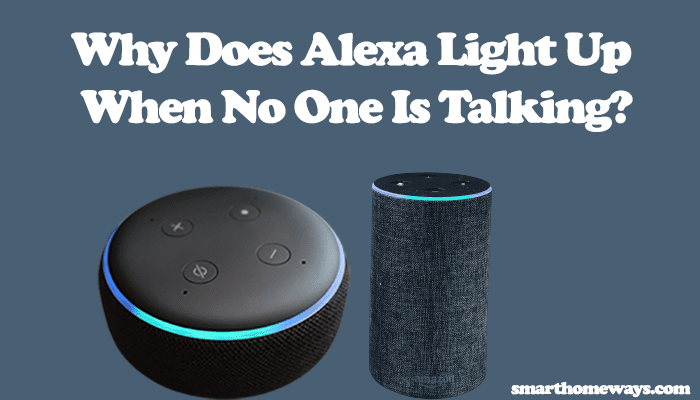Spotify is arguable the best podcast and audio music streaming software. It’s the go-to music and podcast source for most people. With free and premium features able to connect to Alexa devices, it provides a convenient and deluxe way to enjoy your music. With Alexa Spotify commands, you can use voice control to manage and play your desired music without breaking a sweat.
Once you have linked your Alexa and Spotify accounts and set Spotify as your default music service, you get the ultimate control over your music library, an Alexa EQ feature for audio fine-tuning, and a tone of voice commands to control and play music in your devices.
So, what voice control commands am I talking about? Worry not, as I’ve got you covered. In addition to the commands, we’ll see how to link Spotify and set it as default.
Alexa Spotify Commands List
Once you have successfully linked Alexa to Spotify, you can apply various voice commands to control your music on your Alexa devices. Setting Spotify as your default music service is also wise to smoothen and shorten the commands. When Spotify is set as default, you use the command “Alexa, play songs by Eminem” instead of “Alexa, play songs by Eminem from Spotify.”
| Alexa Command | Spotify Action (The Meaning) & Example |
| Alexa, play (song) | Plays the song name stated.
“Alexa, play Sunshine.” |
| Alexa, play (artist) | Plays an artist’s tunes
“Alexa, play Eminem.” |
| Alexa, play (Song) by (artist) | Plays the specific song from the artist.
“Alexa, Play Diamonds by Rihanna.” |
| Alexa, play the album (album name) by (artist) | Plays an album
“Alexa, play the album folklore by Taylor Swift.” |
| Alexa, play Spotify (everywhere) | Alexa plays Spotify on all your grouped devices. |
| Alexa, Play Spotify (group name) | It is used to play Spotify on individual or groups of speakers.
“Alexa, play gaming Spotify.” |
| Alexa, play (Music type) | Alexa plays the specified genre of music.
“Alexa, play Country.” |
| Alexa, play my weekly Discover playlist. | This plays the Spotify weekly suggestions playlist. |
| Alexa, play (playlist name)
Alexa, play my (playlist name) playlist |
This plays the Spotify playlist named. You probably have a couple saved on your account. |
| Alexa, play music for (activity) | Play music for a particular activity.
“Alexa, play music for working out.” |
| Alexa, play (mood) music | Play music based on the mood.
“Alexa, play chill music.” |
| Alexa, what kind of song is this?
Alexa, what song is this? |
Find out the name and artist of the currently playing song. |
| Alexa, show me (songs, playlists, genres, and albums) from Spotify | Work with Alexa visual devices like Echo Show or Echo Spot |
| Alexa, Spotify Connect
Alexa, connect to Spotify. |
Directly connect to stream Alexa to a specific device. |
| Alexa, what’s the album? | Get the album information. |
Control And Playback Spotify Commands
These commands help you control your music and fine-tune your device to your desired standards.
| Alexa Command | Spotify Action (Meaning) |
| Alexa, play | Alexa plays or resumes playing music. |
| Alexa, pause | Pause the playing jam |
| Alexa, resume | Alexa resumes playing |
| Alexa, next
Alexa, next song Alexa, skip |
Move to the next song |
| Alexa, previous | Play the previous song |
| Alexa, restart
Alexa, play this song from the beginning |
Repeat a specific song |
| Alexa, skip forward (time) | Forward the song
“Alexa, skip forward 10 seconds.” |
| Alexa, skip back (time) | Rewind the song
“Alexa, skip back 30 seconds.” |
| Alexa, loop this song | Play the song continuously. |
| Alexa, loop this album | Play the album continuously. |
| Alexa, loop this playlist | Loop the playlist |
| Alexa, loop mode on | Turn on loop mode |
| Alexa, loop mode off | Turn off the loop mode. |
| Alexa, shuffle | Turn the songs shuffle on |
| Alexa, stop shuffle. | Turn the shuffling off. |
| Alexa, volume up
Alexa, louder |
Increase the volume level |
| Alexa, volume down
Alexa, quieter |
Decrease the volume level |
| Alexa, set volume to level (1 – 10)
Alexa, volume (1 – 10) |
Set your desired volume level
“Alexa set volume to level 6.” |
| Alexa, mute | Mute the music |
| Alexa, unmute | Unmutes the music |
| Alexa, increase bass. | Increases the bass level |
| Alexa, decrease the bass. | Lower the bass level |
| Alexa set bass to (-6 to 6)
Alexa set bass to minimum Alexa set bass to maximum |
Set the bass level to your liking
“Alexa, set bass to 3.” |
| Alexa, increase midrange. | Increases the midrange |
| Alexa, decrease midrange. | Lowers the midrange |
| Alexa, set midrange to (-6 to 6)
Alexa, set midrange to minimum Alexa, set midrange to maximum |
Set your midrange |
| Alexa, increase treble. | Increase treble |
| Alexa, decrease treble. | Decrease treble |
| Alexa, set treble to (-6 to 6)
Alexa, set treble to minimum Alexa, set treble to maximum |
Set your treble level |
| Alexa, recommend some new music. | This applies to Echo show devices to recommend you some music. |
| Alexa, wake me up at 6:30 am to (artist) | Set alarms through and the tunes to play |
How Do I Control Spotify with Alexa?
As alluded to earlier, to control and play Spotify through Alexa, the devices have to be connected. Once your devices are set up correctly, you can sit back and issue voice commands to control your playlists. This is achievable by adding the Spotify Alexa skill to your Alexa app.
Installing this skill is a straightforward process, and you should experience trouble. You can link your Spotify to Alexa either from the Spotify or Amazon Alexa apps. Either way, you should eventually connect your accounts. Let’s dive into how to add the skill.
You can connect to your Spotify account by installing the Spotify Alexa skill through the Amazon Alexa app.
- Open your Alexa app and select the “More Tab.” It’s the right most for android devices.
- Next, select “Settings” on the next tab.
- Under Alexa Preferences, scroll to find and select the “Music & Podcasts” option.
- Select the “Link New Service” option on this tab
- Choose “Spotify” from the music or podcast services list
- Click “Enable to Use” to activate the Spotify skill
- Next, log in to your Spotify account with your credentials and “Agree” to the policy to connect. Click on “Close” to finish up the setup.
You will be prompted to set Alexa as your default music service. You can choose to select it or skip it for a later time.
Here is full article on linking your Alexa and Spotify accounts.
Final Thoughts
Alexa Spotify commands ease your life by making playing your favorite music only a word away. Why go through the hustle of using your phone or remote while you can simply say “Alexa, next song” to skip to the next tune on your playlist? We all want an easy life, don’t we? Therefore, linking Spotify to my Alexa devices is a must-have feature.
The linking process, as you have seen, is straightforward. Follow the steps shown above to link and enjoy voice control commands.