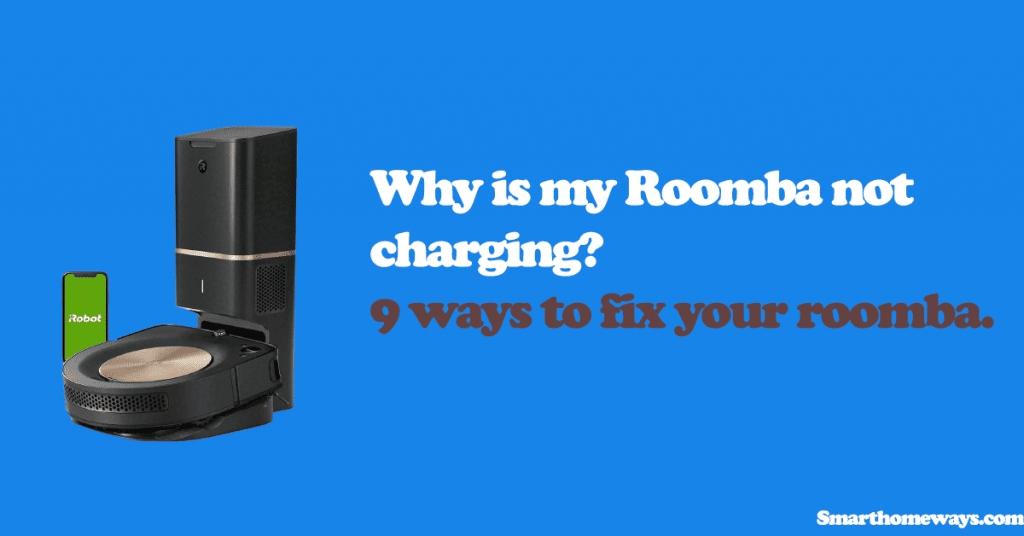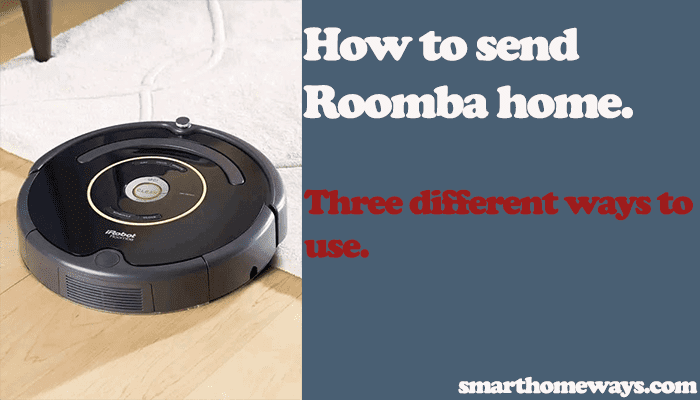The iRobot Roomba produces some of the top brands in the home vacuuming field. My i3 Roomba saves me a lot of time as it conveniently keeps the floor clean. Therefore, I understand how frustrating it can get when your Roomba keeps saying empty the bin. This can disgruntle you, especially when you just got your Roomba and expect a smooth operation. So, why does Roomba keep saying empty the bin?
When your Roomba sense that the bin is full, it will notify you to empty it. However, the sensor can send false signals to the Roomba, indicating it’s full while it isn’t. This commonly happens when the Roomba sensors are dirty, or the filter is clogged up.
In this guidepost, we will solve the Roomba keeps saying empty the bin issue and see how to clean those sensors.
Why Does My Roomba Keep Saying Empty the Bin?
Roomba throws the empty bin error when the bin is full and needs emptying. Sometimes, this happens when the container isn’t full. This is caused by the Roomba sensors giving false signals. Once you empty your bin, clean it, and clean the Roomba sensors and sensors ports.
If your Roomba keeps saying empty the bin, you probably haven’t cleaned the Roomba bin, sensors, and filters as thoroughly as you think. When cleaning, don’t forget the filter, as it could be clogged up with hair and debris, causing the Roomba to think the bin is still full.
When my i3 was new, it sometimes had the same “empty the bin” issue, and it took me a while to figure it out. Even on an empty bin, pressing the “clean” button gave the same error; on emptying, only a tad of dirt came out of the bin. The Roomba would start but keep stopping and complaining.
I solved my issue by cleaning it thoroughly; some pet hair was stuck on the bin side sensors, and the filter was pretty jammed up. Clearing them and restarting my Roomba solved my issue. Since then, I have made it a practice to be cleaning my Roomba weekly and haven’t experienced the error since.
Roomba Keep Saying Empty the Bin – Troubleshooting
When your Roomba throws the “empty the bin” messages, it can be frustrating to figure out what’s the cause. Here is a guide on the step-by-step troubleshooting tips to solve the issue;
- Thoroughly clean the Roomba bin and sensors
- Reboot the Roomba unit
- Hard reset the Roomba
- Contact iRobot customer support
Let’s go through each of these tips in detail;
1. Thoroughly Clean the Roomba Bin and Sensors
You will require a soft (microfiber) cloth and a screwdriver for cleaning. The cleaning process shouldn’t be complicated; it’s more of a self-explanatory procedure;
- Start by wiping off the dust and debris on the home base; clean the top recon sensors, the IR window, and the charging contacts using the microfiber cloth.
- Clean the top of your Roomba robot and wipe off all the dirt on the sensor
- Once you are done with the top, flip your Roomba upside down to clean the underside. Start by cleaning the dirt and hair stuck on the side brush, the brushes, and rollers. Use the screwdriver to remove the side brushes, clear any hair or debris caught up, and return the brush.
- Next, remove the castle wheel and clean it; the same applies to the center brushes. Wipe the side sensors with a soft cloth, and then return your brushes.
- Wipe off dirt on all the bottom sensors and pull out the dirt bin to reveal more sensors. Clean the pathway sensors to avoid false bin full errors.
- Pull out the filter from the bin. Hit the filter on the side of a trash can or vacuum it with another vacuum cleaner. Make sure it’s clean and remove debris and clogged hair.
- Run some hot water through the dirt bin and let it dry. Return the filter and place the dirt bin back on the Roomba.
Clean your Roomba sensors will undoubtedly clear the empty bin issues. Otherwise, proceed to restart the Roomba after cleaning.
2. Reboot The Roomba Unit
Restarting your Roomba can help clear out software glitches that can be causing the Roomba to throw the empty bin error.
- If you have the s and I series: Press the “CLEAN” button for 20 secs. After releasing, wait for the ring light to shut off. It takes about a minute and a half.
- For the 800, 700, and 900 series: Press the “CLEAN” button for 10 secs. Release and wait; you will get the reboot tone.
Rebooting your Roomba only clears temporal data and doesn’t delete your schedules or mappings.
3. Hard Reset the Roomba
Factory resetting your Roomba removes all the Roomba data and restores the default settings. You will need to reconnect your Roomba to your network and the app. All your schedules and mappings are lost after factory resetting.
To factory reset your Roomba, open the iRobot Home app, select “Settings,” and proceed to reset your Roomba. You can also manually factory reset your Roomba.
- For a and I series: Long press the “Home,” “Spot Clean,” and “Clean” buttons simultaneously until a ring, white in color, appears.
- For 900 Series: Press and Hold the “Dock,” “Spot clean,” and “Clean” buttons until all indicator lights illuminate.
4. Contact iRobot Customer Support
One thing I love about iRobot is its positive customer care services. If you can’t find any fixes with your Roomba, you should consider contacting iRobot customer care. Explain your issue and all the troubleshooting tips you have tried in vain. You can get a free replacement for any faulty Roomba parts with a valid warranty. It could be that the sensor is defective and keeps sending erroneous data.
Frequently Asked Questions
Why Does My Roomba Keep Saying the Dust Bin Is Full?
The Roomba throws the full bin error when sensors detect that the bin is full. This can also happen when the dust bin isn’t correctly installed or the Roomba bin sensors send incorrect signals to the Roomba. Ensure the dust bin is installed correctly and the bin sensors are clean.
Once you have cleaned the sensors and correctly inserted the Roomba dust bin, reboot your Roomba to refresh the memory. This should clear out the dust bin is full error.
Where Are The Roomba Full bin Sensors?
The Roomba bin sensors are found in the dust bin compartment. Once you remove the dust bin, check on the sides. The two sensors are usually right under the dust bin. Look for two protruding rectangular-shaped plates.
How Often Should You Replace Roomba Filter?
The iRobot Roomba recommends a replacement frequency every two months for your filter. This is with a cleaning schedule of once or twice a week. To clean the filter, tap it on the side of a trash can or blow out the debris with compressed air.
Final Thoughts
The Roomba keeps saying empty the bin when the dustbin sensors send full bin signals. This can be frustrating as it happens even when you have already emptied the bin. To avoid this, thoroughly clean the Roomba bin sensors and the dustbin after emptying. Reboot your Roomba, factory reset, or contact Roomba customer support if the issue persists.