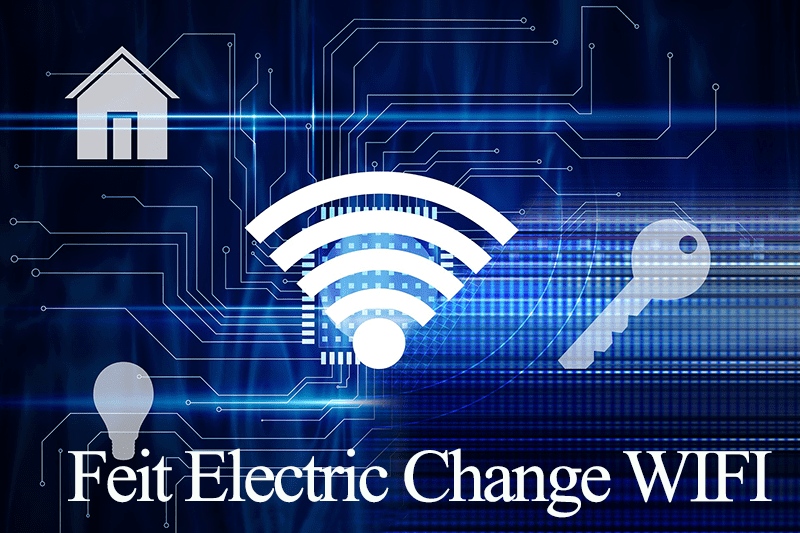Smart lights are one of the most affordable ways to get yourself going smart home or home automation. Whether upgrading dumb lights or using smart ones, switching to smart lighting involves significant upgrades – the remote control being among the packs.
How you can implement the remote control and the other features depends on your home light setup.
I’ll walk you through my popular three ways to “smarten” your lights, which allow remote controlling.
How Can I Control My Home Lights Remotely?
To remotely control your home lights, you must add a smart feature to your lights to make them accessible from a mobile device anywhere and at any time. The three popular smart light options include using smart bulbs, switches, or plugs to turn dumb lamps into smart lights.
Smart lighting refers to an advanced lighting system that connects to a network, such as Wi-Fi, ZigBee, Z-Wave, or Bluetooth, and can be controlled remotely via smartphones or other smart devices.
Smart lighting offers several advantages, including;
- You can remotely control your lights – turn them on or off, adjust brightness, and even change the colors.
- It enhances automation – You can program your lights to follow schedules or respond to triggers like motion sensors
- Many smart lighting systems are compatible with voice assistants like Amazon Alexa, Google Assistant, or Apple HomeKit.
Smart lighting provides flexibility, convenience, energy savings, and customization options, making it an attractive choice.
Therefore, to remotely control your house lights, you must install a smart lighting system that suits your requirements.
In the market, you can take a couple of options to transform your old lights into new smart ones or remove old fixtures for smart ones. This includes;
- Smart bulbs
- Smart Switches
- Smart plugs
You can even adopt a combination of multiple setups to achieve a perfect balance in your home lighting. I prefer the smart switches on my main lights, but I have installed some Govee smart bulbs on desk lamps.
Read Also: Controlling smart lights with Google Home.
Once you pick your option, install it, and hook it to a compatible app or device, you can start enjoying the smart features, including remote control.
Smart Switches
Smart switches are designed to replace your existing wall light switches. They control the entire lighting circuit of a room or area and often work well for fixtures with multiple bulbs.
These switches allow you to control the lights by pressing the switch, using a smartphone app, or employing voice commands.
Popular brands include Lutron and Wemo smart switches.
Benefits;
- Wall Switch Convenience – Smart switches retain the familiar wall switch control, making them user-friendly for all household members.
- Aesthetic Integration – They blend in with existing wall plates and decor, maintaining the aesthetic of your home.
- Whole-Circuit Control – Smart switches control entire lighting circuits, ensuring all connected bulbs respond simultaneously.
One key aspect to check out when getting a smart switch is bulb compatibility. Ensure the brand you get can control your lights, especially for the dimmable function.
Smart Bulbs
Smart bulbs have built-in network (Wi-Fi, Bluetooth, ZigBee, or Z-Waze) connectivity chips that enable communication. They replace your existing light bulbs and can be controlled individually or as a group.
Philips Hue, Sengled, and LIFX are well-known smart bulb brands. For instance, Philips Hue bulbs can change colors and dim to various levels.
You can control them through a smartphone app, voice commands (with compatible voice assistants), or automation routines.
Some models also sync with music or movies to provide dynamic lighting effects.
Benefits;
- Individual Control – Smart bulbs allow you to control each bulb independently, enabling precise lighting adjustments for different rooms or moods.
- Color and Dimming – They offer color-changing capabilities and dimming options, enhancing ambiance and customization.
- Integration – They seamlessly integrate with voice assistants and other smart devices, enabling comprehensive home automation.
However, you must keep the wall outlet in an “always ON” state to enable control from your mobile device.
Smart Plugs
Smart plugs are devices that you can plug into your existing electrical outlets. They allow you to turn any standard light fixture or lamp into a smart, remotely controllable one.
For example, the TP-Link Kasa Smart Plug and Wemo Mini Smart Plug are popular choices. You plug these into an outlet, then connect your standard light or lamp to the plug.
Using a smartphone app, you can remotely turn the connected light on or off, set schedules, or even monitor energy usage.
Benefits
- Versatile and easy to install – Smart plugs can transform any standard light fixture or appliance into a smart device, providing flexibility in controlling a wide range of devices.
- Cost-Effective – The pricing is affordable compared to smart switches or lighting smarter kits.
- Portability – You can move smart plugs between different outlets or devices.
On the flip side, you can only do so much with smart plugs, and you could add unnecessary devices to your home.
Recommendation
Choosing among these smart lighting options depends on your specific needs and preferences.
Smart plugs are ideal for retrofitting existing devices and lamps. Smart bulbs offer individual control and ambiance adjustments. Smart switches maintain the traditional wall switch experience and control entire circuits.
I have a couple of smart bulbs hooked to my lamps and smart switches controlling dimmable bulbs in my home setup.
Consider your lighting goals, budget, and existing fixtures when selecting the right smart lighting solution for your home or workspace.
Once you have chosen and installed it, you can control the bulb via the brand’s app or your select virtual assistant (Alexa, Google Assistant, or Home Assistant).
So, what’s your pick? You can let us know your opinion in the comment section below.