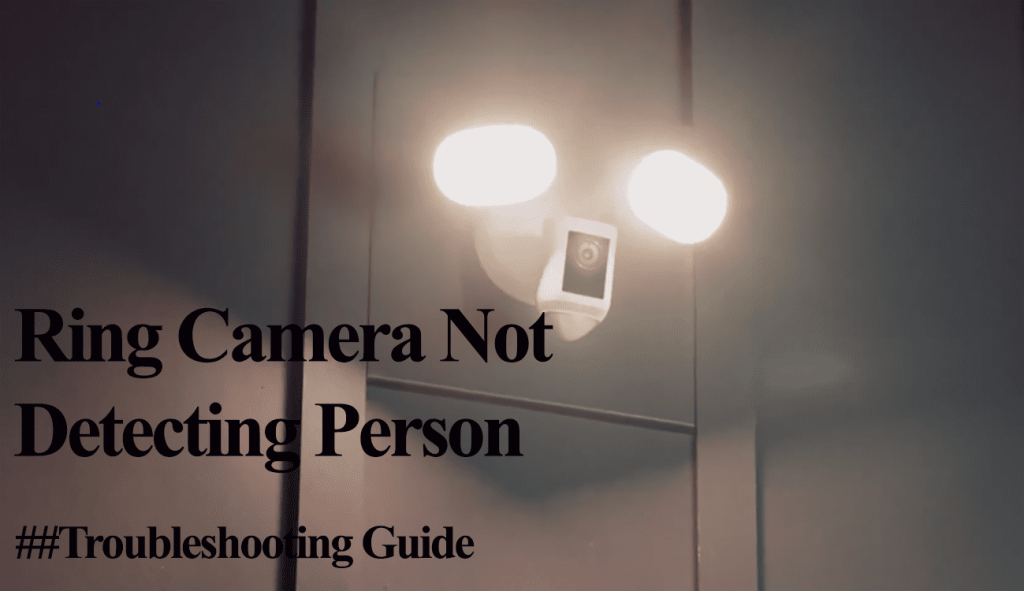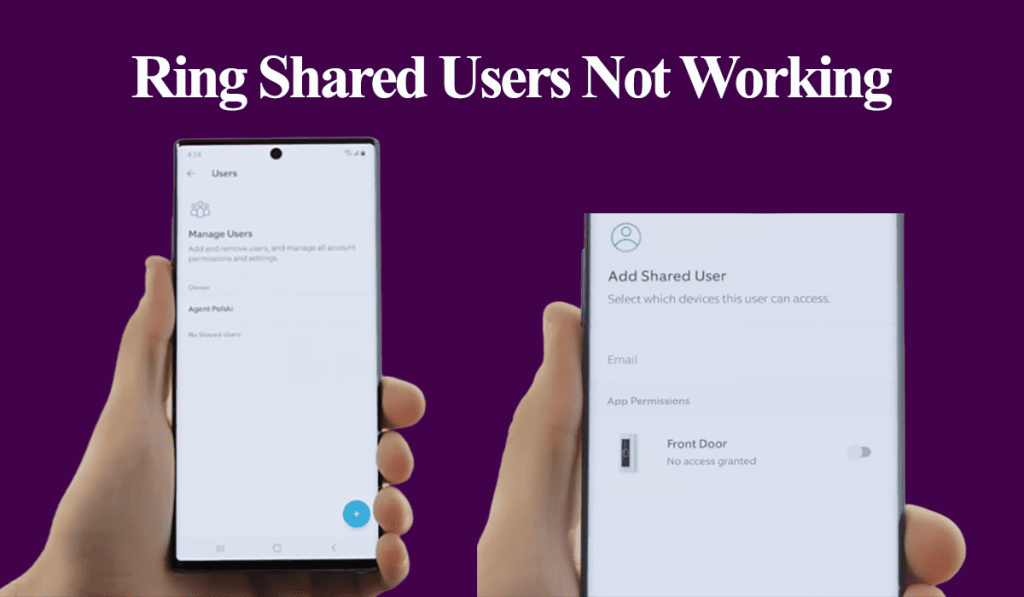We can only have a fair conversation on smart doorbells by mentioning Ring. Ring, a pioneer in the industry, has a couple of wired and battery-powered doorbell models. Despite being popular, it’s a common question if the Ring doorbells record all the time.
Ring doorbells don’t always record, but only when activated by motion or a linked device. Again, to get a recording, you must attach the doorbell to a Ring Protect plan.
In this article, I’ll help you understand how the Ring doorbell models operate and the necessary customization to get the best from your system.
Does Ring Doorbell Continuously Record?
Primarily, Ring doorbells and cameras don’t record all the time. Their recording is motion-based, and it only occurs when an action on the doorbell field of view triggers the PIR sensors. Again, the doorbell must stay connected to your network and in sync with the cloud servers for recording.
By design, Ring doorbells and cameras are motion-activated, and recording only happens with a subscription plan.
What you can access 24/7 is the live view and answering the doorbell from the Ring app. This works with or without a subscription.
Although you don’t necessarily need a subscription for a Ring doorbell, only a few features work. This includes;
- You can access live video feeds from Ring doorbells and security cameras
- Respond to doorbell alerts in real-time
- No access to premium features – recording and storing events, smart alerts, video sharing, etc.
Conversely, with a Ring Protect plan, you can store, review, and share video recordings captured by your Ring devices and access the other premium features.
Therefore, to record with your Ring doorbell, you must meet the minimum requirement. That is;
- Hook the doorbell to a strong network and customize the settings – enable motion detection, alerts, set sensitivity level, etc.
- Attach the doorbell to Ring Protect plan – Free trial, monthly, or annual subscription
Once you have the above, you’ll get events recorded once the doorbell is triggered. Depending on your doorbell model, you get 30- or 60-second event recordings.
How Long Does a Ring Doorbell Record For?
The clip length on ring doorbells depends on whether it’s wired or battery-powered. Wired doorbell models have a default recording length of 60 seconds, while battery-powered models’ default value is 20 seconds.
You can adjust the recording length on each ring device. Depending on your device model, you can set the clip length from as low as 15 seconds to as high as 120 seconds.
However, remember that recording length affects the battery life on the battery-powered models.
A higher recording time will drain your batteries quicker, especially when the doorbell is frequently triggered.
To set the video recording length on your device:
- Launch the Ring app
- Hit the Menu icon > Devices
- Select the doorbell from your device list
- Tap Device Settings
- Select Video Settings > Video Recording Length
- Choose your preferred recording length from the options
Again, if the recording is set to auto or advanced motion detection is enabled, clip recording may end early, depending on the presence of motion. Thus, your recorded clips may vary in length from your set value.
Once recorded, video clips are auto-deleted from your ring account after your applicable storage period. This depends on your ring subscription plan.
The default storage period on the ring protect plan is 60 days in the US and 30 days in the UK and EU. You can adjust this period to a maximum of 180 days, depending on your plan.
To manage the storage period on your Ring doorbell:
- Open the Ring app > Hit the Menu icon
- Select Control Center
- Tap Video Management > Video Storage Time
- Select “Edit” adjacent to the device in question and choose your option
Can You Hear Conversations Through Ring?
Yes. You can hear conversations via a ring doorbell or camera with the two-way talk feature. Once activated in the real-time live view, you can communicate with the other party via the Ring app.
Again, apart from the two-way talk feature, you can get audio on the captured videos. You can turn the audio recording on and off under device settings.
Also, under the device audio settings, you can increase or decrease the audio volume. Remember that distance plays a role when capturing audio.
Read Also: Customizing Ring notifications.
Does Ring Doorbell Only Work When Pressed?
No. The Ring doorbell doesn’t only work when pressed. Ring doorbells are equipped with motion detection and recording capabilities. Once tied to a subscription plan, you will receive motion detection alerts and recordings.
If the doorbell is powered, but without a Wi-Fi connection, it works like the traditional doorbells. Wired models will ring your indoor chime without a network connection.
Overview of ring doorbell features, with subscription;
- Motion detection alerts and recordings
- Doorbell press announcements
- Access to the premium ring features – Smart alerts, Snapshots, Video history, etc.
- Available live view and two-way talk at any time
Therefore, the doorbell’s functionality isn’t pegged to pressing only. With live view, you can peep at what’s happening at your front and record it at will.
However, a doorbell ring notification is the surest way of indicating that someone is at your door.