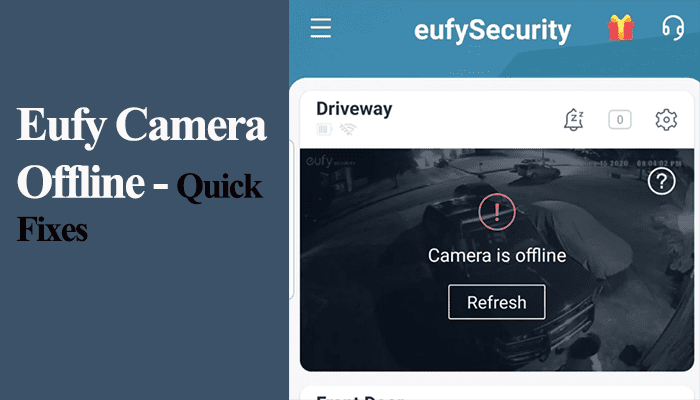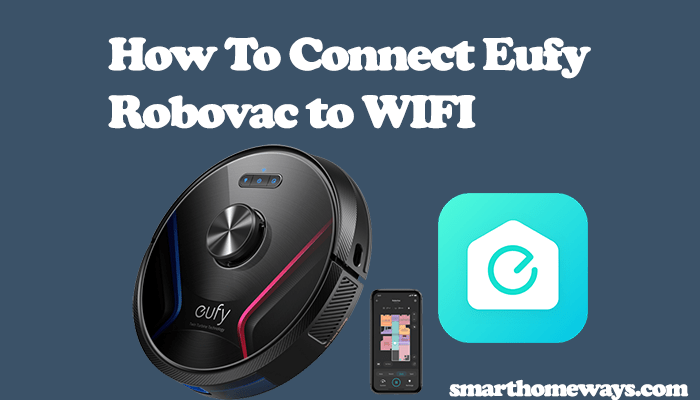Eufy robovacs have made a name for themselves in the robot vacuum cleaning world. They offer great convenience by vacuuming and ensuring our homes remain clean. However, when the Eufy Robovac is not charging, it’s a significant cause of concern as it can perform. Luckily you can quickly troubleshoot your robot vacuum to ascertain the cause and duly fix it.
This guide post will discuss why your Robovac is not charging and quick fixes to get your robot vacuum running.
Why Is My Eufy Robovac Not Charging?
Eufy Robovac won’t charge if dust, hair, or dirt accumulates on the charging ports faulting the charging system. A faulty power outlet, system bugs, or when the battery is incorrectly positioned will cause charging problems. Too high or low temperatures affect robot charging too.
It’s frustrating when your Eufy Robovac robot vacuum won’t charge and can’t clean. This calls for your attention to help restore it to functioning.
These are some most typical causes of charging problems to your robot vacuum;
- Dirty contact points – Dust and dirt accumulation on the charge and robot contacts can cause sensitivity to drop. Therefore, power can’t flow to charge your robot vacuum. Ensure you clean your robot and the charger frequently.
- Dead charging base or battery – If either battery or charger runs faulty, your robot won’t charge. The rechargeable batteries eventually lapse their lifespan and have to be replaced.
- Faulty power outlet – Your robot isn’t charging simply because the power outlet has tripped. Try a different outlet or test the outlet with a different device to see if it works. Ensure the outlet is working and the charger is plugged correctly before trying other troubleshooting methods.
- Outdated Firmware or software bugs – An outdated robovac system software may cause the robot vacuum charging issues. This and other software bugs can prevent your robot vacuum from charging. Therefore, ensuring that your Eufy Robovac runs on the latest software is important.
The only positive here is that some of these charging issues are easy to fix, and you can do it independently without escalating the matter. If you try all the possible solutions in vain, then probably now is the time to contact Eufy customer support to get help.
Troubleshooting Eufy Robovac Not Charging
Here are some solutions you can try to fix your eufy charging issue;
Check If the Power Source Is Working
I have this one outlet in my apartment that doesn’t seem to work, no matter how I fix it. So, check the outlet connecting to your charging base. Test it with another electronic device like your laptop, phone, or an outlet tester.
If your outlet is tripped like mine, try a different working one. If the power works with other devices, the problem could be with your robot charging connector or the base.
The charging base shows an indicator light connected to a working outlet. It should glow a solid white when properly connected to a working outlet. The charging station is probably faulty if the indicator light is off or blinking but connected to a functioning outlet. It’s about time you order a replacement. Or it could be an issue with the bases charging cord. Inspect the cord for any damages that can lead to it not transmitting power.
Clean the Eufy Robovac Charging Contacts
Use a soft cloth (microfiber) to clean off the dust and dirt on your robot vacuum. Dirt and dust accumulation on the charging plates can cause the robot vacuum not to charge as they inhibit the flow of electricity.
As you clean the robot, please focus on the contact plate and ensure they are well cleaned. The “cleaner” needs cleaning too from time to time. There are two charging contact points on the robot and another two on the charging base.
Also, give the charging base and the robot a thorough cleaning to be sure. Focus on the swivel wheel as dust and debris accumulation may cause misalign the wheel from its chamber. This causes alignment issues when you place your robovac on the charging base.
After cleaning them, try charging your robovac to see if it did the magic for you.
Ensure That the Robovac Is Aligned Correctly on The Charging Base
When your Eufy robovac is not aligned correctly on the dock, the charging contacts are not in contact, and there is no charging. The charging contact plates sometimes fail to sit on each other, especially when you manually place the robot vacuum on the dock. Therefore, your Robovac won’t charge, no matter how hard you try to fix other issues.
When manually placing your robot on the dock, ensure proper contact between the charging plates of the robot vacuum and the charging station.
If the robot vacuum indicates a “breathing” orange light on top, your connection is a success; the robot is now charging. Once it fully charges, the indicator light turns blue.
Check If Power Button Is Off
Unlike most robot vacuum cleaners, Eufy robovacs have a power switch on the underside. You must have noticed it on your robot vacuum. This switch comes in handy when storing your robot for an extended period.
When your Eufy robovac isn’t working or doesn’t respond to being connected to the charger, use this trick recommended by the Eufy official page. Flicker the switch on and off six times and gently shake the robot to remove any dust that may have accumulated over time.
Next, ensure the switch is on and retry to charge your Eufy vacuum cleaner. If your robot charges, then you go. Otherwise, let’s try the other fixes.
Outdated System Firmware
Your robovac firmware needs to be up to date to perform effectively without malfunctions. Sometimes outdated software may cause misfunction or make your device fail to charge. To fix it, ensure that your robovac system is updated to the latest software version.
Use the EufyHome app to update your software to the latest version. Here is how to go about it;
- Ensure that your robovac is placed on the charging base
- Launch your EufyHome app
- Choose the robovac to update
- Click the top right three dots
- Select firmware update
Your phone and robovac should be connected to a strong internet network for the firmware to download and install successfully.
Check For a Faulty Battery
The Eufy robovac battery can last up to two years with proper use and maintenance. A faulty battery can cause your robot charging problems. So, how old is your battery? Does it need to be replaced? These are easy questions to answer and should help you figure out when your robovac needs a new battery.
When the battery is faulty or worn out, the is a red light and four beeps when your robovac is connected to the charging base. If your robovac is behaving this way, you surely need to replace the battery. The batteries are readily available in the market.
Reset Your Eufy Robovac
Restoring your robot’s factory settings can help solve software malfunctions that may impact its performance. Be sure to save your schedules and routines before resetting. The factory resetting process depends on your robovacs model. The popular option is to continuously press the power button for about 10 seconds until you hear a beep sound.
Frequently Asked Questions
How Do I Know If My EUFY Robovac Is Charging?
When your Eufy Robovac is charging, the color indicator blinks orange. Once the device fully charges, the indicator turns to a solid blue.
How Do I Know If My Eufy Battery Is Bad?
Tell-tale signs suggest you probably need a new battery when your battery trips. These are some of the symptoms;
- The Robovac’s battery drains abnormally quick (10 – 15 minutes into a task)
- The red light and four beeps when your robovac is connected to the charging base. Also, your robot can experience the four beeps, indicating that the battery is fully charged.
- Resetting the battery doesn’t improve the performance levels
- When your battery is old enough, even you know that a replacement is due
How Long Do EUFY Robovac Batteries Last?
With proper maintenance, the battery can last up to 2 years before calling for a replacement.
The battery takes 5 and 6 hours to charge, and a single charge lasts well over 100 minutes of performance.
Final Thoughts
When your Eufy Robovac isn’t charging, it can be frustrating. However, through these troubleshooting tips, you should easily fix the issue. Ensure the outlet isn’t faulty; the charging base should indicate it’s receiving enough power before attempting more complicated solutions.
If all the troubleshooting tips don’t fix it, it’s about time your contacted customer support or a service center for more technical help. You can get a battery replacement from the respective center if your warranty is valid.