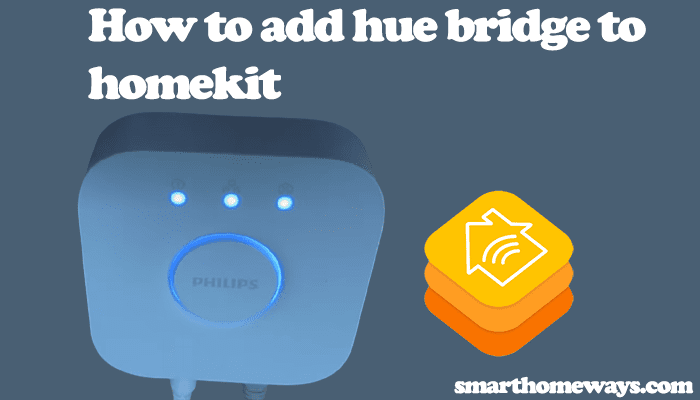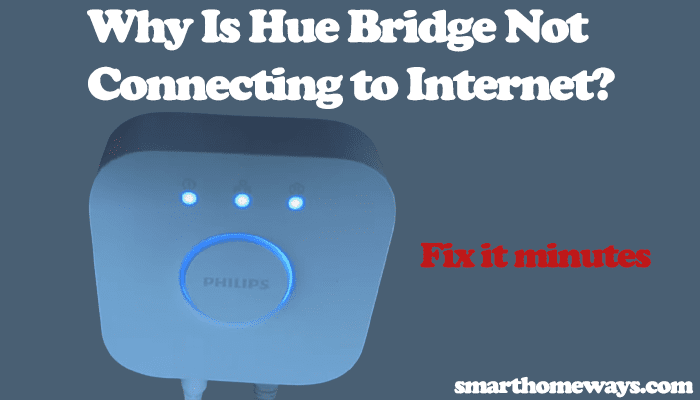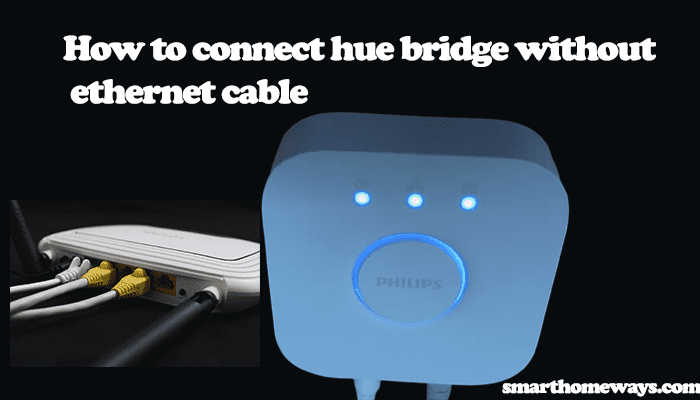The Hue dimmer switch comes in handy when you intend to control your hue lights manually. Especially when you don’t have the primary hue bridge to connect and control your lights through the hue app, however, the hue dimmer switch can sometimes misbehave and seem unresponsive. Therefore, knowing how to reset the hue dimmer switch is a crucial tool.
This article will cover how to reset your dimmer switch and some frequently asked questions surrounding the hue switch to help inform you. Let’s jump into it.
Hue Dimmer Switch Reset
Resetting your hue dimmer switch is handy when troubleshooting its connection to the hue lights. Sometimes even during setup, you can experience connection problems calling for a reset. Also, resetting helps clear the common dimmer switch red light issue.
You can either perform a soft reset or factory reset the dimmer switch. Factory resetting wipes out all the connection configurations, and you must re-pair your smart lights.
Here is how to perform both resets; whether you have a v2 or v1 dimmer switch, the steps should work;
Soft Resetting Your Dimmer
Performing soft reset jolts up your dimmer switch when it seems to be sleeping on its job. It doesn’t wipe off your configurations, just a “fixing reboot.”
To soft reset, continuously hold the dimmer switch four buttons. The LED color indicator turns green, the as you keep pressing, it alternates from green to orange back and forth. Once that happens, you can let go of the buttons and let the dimmer switch restart.
Try your hue dimmer on the hue lights to check if it’s working. You can always reset it again if the first time doesn’t work. However, give it enough time to start up and connect to your hue bridge if you have one.
Factory Resetting Your Dimmer
Factory resetting the dimmer switch wipes it clean; all your configurations and settings are wiped out. Be aware of this before proceeding with the process.
If your dimmer switch is connected to the hue app, you could reset it and then delete it from the hue app first.
- Open your Hue app,
- select “Settings” > then “Accessory setup,”
- choose the dimmer switch
- Select “Reset” then “Delete” to entirely remove it from the app.
Next, you can now reset the physical hue dimmer switch. You will need a paper clip or a thin pin to press the reset button for about 10 seconds continuously. The LED indicator should blink orange when the reset is successful. The reset button is on the backside above the battery for the v1 dimmer switch. For the v2 switch, open the battery compartment with a coin to find the reset button.
Factory resetting the dimmer switch restores the default settings and should fix the dimmer’s most common issues. It gives you a fresh start. Reconnect the lights back to the dimmer switch, and add them back to the app.
To connect your dimmer switch back to the hue app;
- Open your Hue app
- Choose settings
- Accessories Setup
- Add Device. Follow the on-screen instructions to set up the dimmer switch.
Frequently Asked Questions
Can You Reset Dimmer Switch?
To reset a dimmer switch, continuously hold the dimmer switch four buttons. The LED color indicator turns green and then alternates from green to orange back and forth during the reset process.
Once that happens, you can let go of the buttons and let the dimmer switch restart.
How Do You Pair a Hue Dimmer Switch?
To pair your dimmer switch to a bulb, move the dimmer switch to within 6 inches of the light you intend to pair; now press the “on” button for about 3 seconds. The light should blink to show that it has been successfully paired. You can use this method to pair up to 10 lights.
On the other hand, to remove a light from the dimmer switch, follow the same procedure but press the “off” button for about 10 seconds.
What Does Red Light Mean on Hue Dimmer Switch?
The hue dimmer switch displays a red light when it’s experiencing network connectivity issues or running low on the battery. Usually, it shows that the dimmer switch can’t communicate with the connected accessories. You can quickly troubleshoot the dimmer switch to fix the red light.