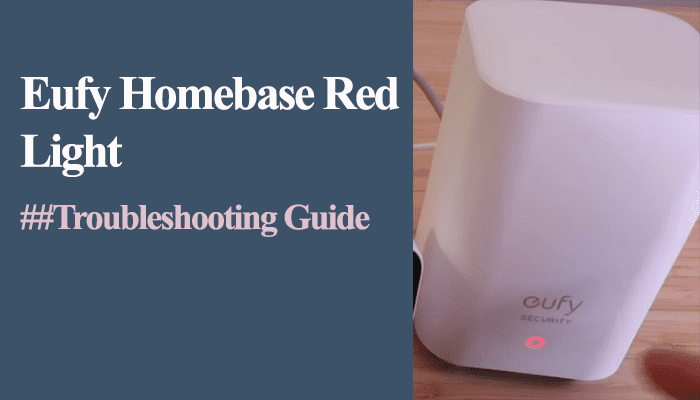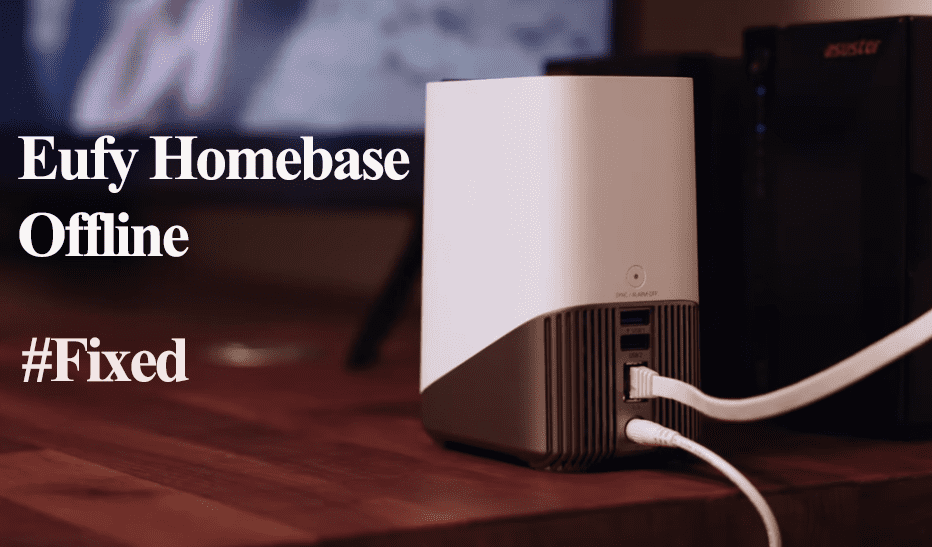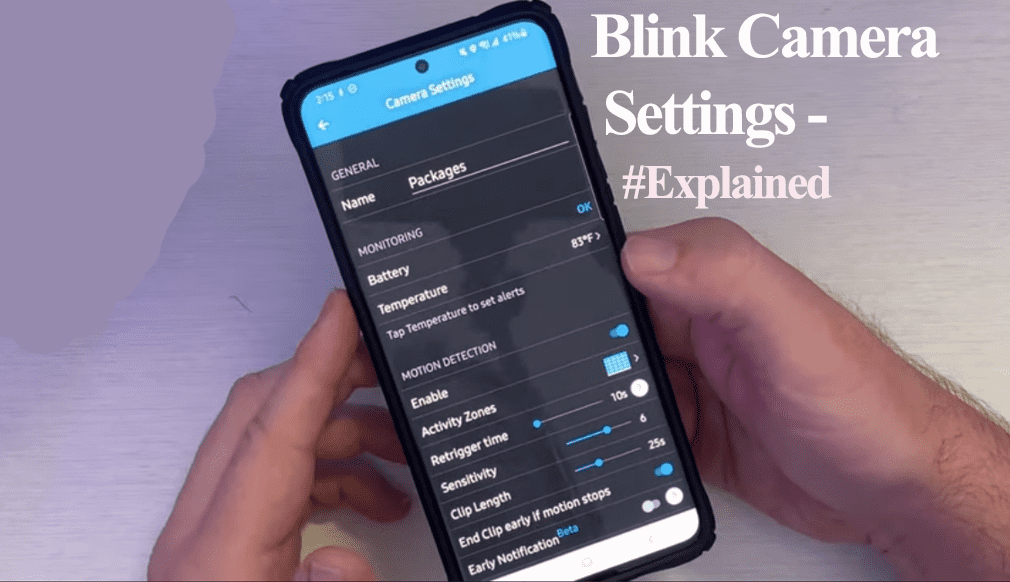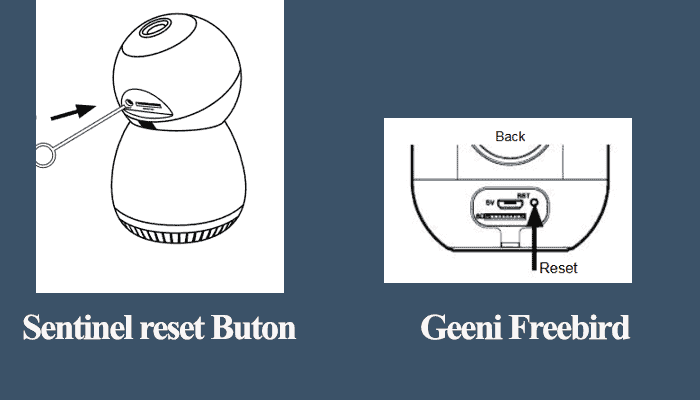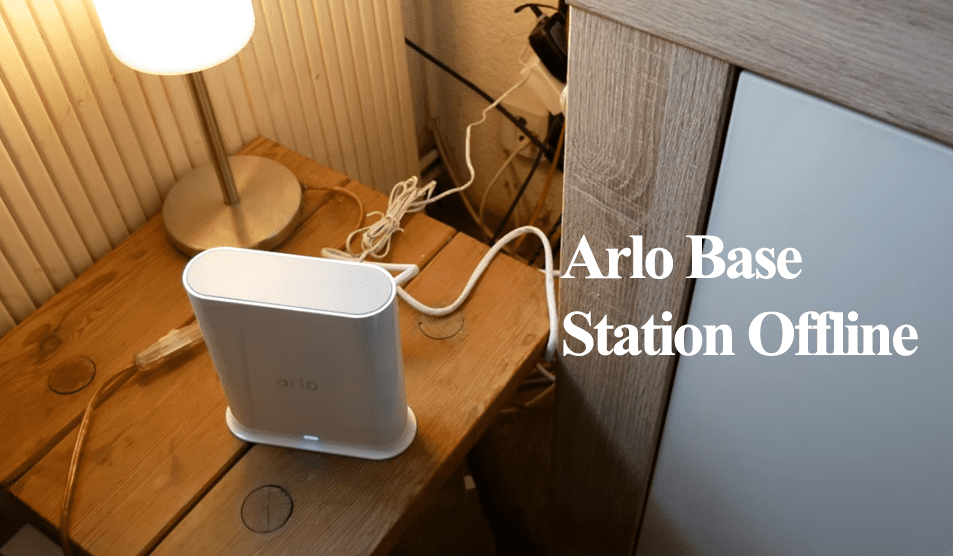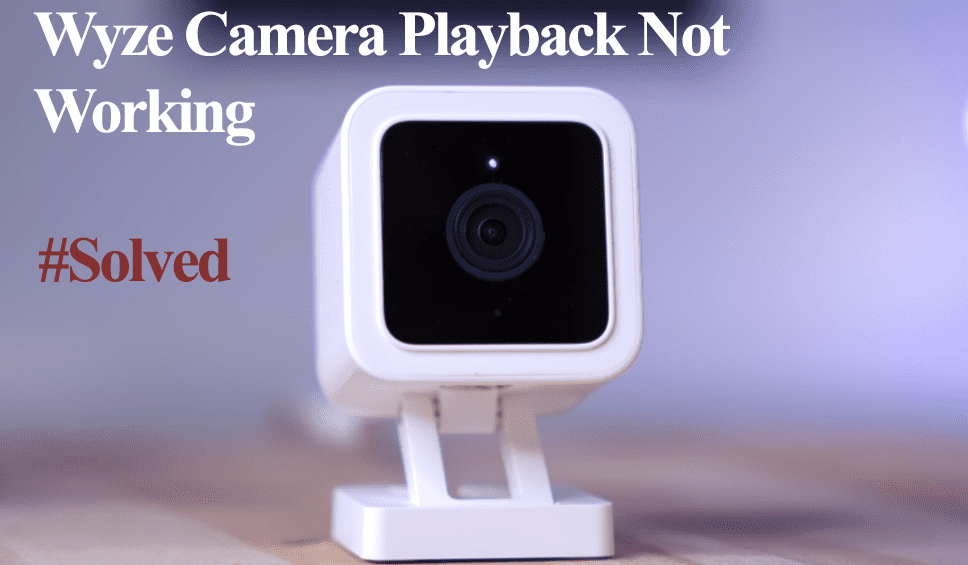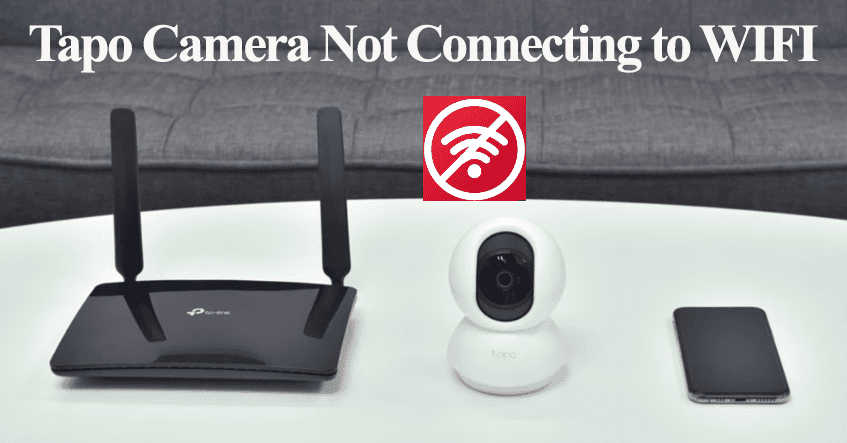Eufy Homebase Red Light
Eufy Homebases (1, 2, and 3) use various LED colors to communicate different statuses. Primarily, a Eufy Homebase solid red light indicates that it has lost internet connection. This renders the device offline and requires your troubleshooting skills to restore it. Please stick with me in this detailed post as we debug the red-light issue […]
Eufy Homebase Red Light Read More »